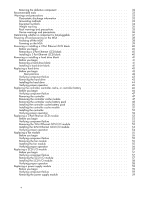HP StorageWorks 1510i HP StorageWorks 1510i Modular Smart Array maintenance an - Page 5
A Regulatory compliance and safety, Install the SCSI I/O modules
 |
View all HP StorageWorks 1510i manuals
Add to My Manuals
Save this manual to your list of manuals |
Page 5 highlights
Installing the power supply module 60 Verifying proper operation 60 Replacing the MSA1510i chassis 61 Before you begin 61 Verifying component failure 61 Removing the chassis components 62 Prepare for the replacement 62 Remove the 2-Port Ethernet iSCSI I/O modules 62 Remove the fan modules 62 Remove the SCSI I/O modules 63 Remove the power supply modules 63 Remove the controllers 63 Remove the MSA from the rack 64 Installing the replacement chassis 64 Record the serial numbers of the two chassis 64 Install the MSA in the rack 64 Install the controllers 65 Install the power supply modules 65 Install the SCSI I/O modules 66 Install the fan modules 66 Install the 2-Port Ethernet iSCSI I/O modules 67 Completing the replacement 67 Verifying proper operation 68 A Regulatory compliance and safety 69 Federal Communications Commission notice 69 Class A equipment 69 Class B equipment 69 Declaration of conformity for products marked with the FCC logo, United States only 69 Modifications 70 Cables 70 Laser compliance 70 International notices and statements 71 Canadian notice (Avis Canadien 71 Class A equipment 71 Class B equipment 71 European Union notice 71 BSMI notice 71 Japanese notice 72 Korean notice (A&B 72 Safety 73 Battery Replacement notice 73 Taiwan Battery Recycling Notice 73 Power cords 73 Japanese Power Cord notice 73 Electrostatic discharge 74 Preventing electrostatic discharge 74 Grounding methods 74 Waste Electrical and Electronic Equipment directive 74 Czechoslovakian notice 74 Danish notice 75 Dutch notice 75 English notice 75 Estonian notice 75 Finnish notice 76 French notice 76 German notice 76 Greek notice 76 Hungarian notice 77 Italian notice 77 1510i Modular Smart Array maintenance and service guide 5