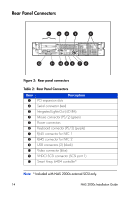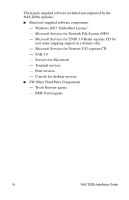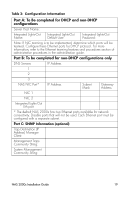HP StorageWorks 2000s NAS 2000s Install Guide - Page 14
Rear Panel Connectors, Table 2
 |
View all HP StorageWorks 2000s manuals
Add to My Manuals
Save this manual to your list of manuals |
Page 14 highlights
Rear Panel Connectors 1 23 4 5 3 2 12 11 10 9 8 7 6 Figure 3: Rear panel connectors Table 2: Rear Panel Connectors Item 1 2 3 4 Description PCI expansion slots Serial connector (teal) Integrated Lights-Out (iLO Eth) Mouse connector (PS/2) (green) 5 Power connectors 6 Keyboard connector (PS/2) (purple) 7 RJ-45 connector for NIC 1 8 RJ-45 connector for NIC 2 9 USB connectors (2) (black) - Video connector (blue) q VHDCI SCSI connector (SCSI port 1) w Smart Array 6404 controller* Note: * Included with NAS 2000s external SCSI only. 14 NAS 2000s Installation Guide

14
NAS 2000s Installation Guide
Rear Panel Connectors
Figure 3:
Rear panel connectors
Note:
* Included with NAS 2000s external SCSI only.
Table 2:
Rear Panel Connectors
Item
Description
1
PCI expansion slots
2
Serial connector (teal)
3
Integrated Lights-Out (iLO Eth)
4
Mouse connector (PS/2) (green)
5
Power connectors
6
Keyboard connector (PS/2) (purple)
7
RJ-45 connector for NIC 1
8
RJ-45 connector for NIC 2
9
USB connectors (2) (black)
-
Video connector (blue)
q
VHDCI SCSI connector (SCSI port 1)
w
Smart Array 6404 controller*
1
2
3
4
6
7
11
9
3
2
10
5
8
12