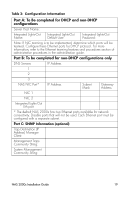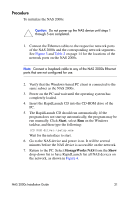HP StorageWorks 2000s NAS 2000s Install Guide - Page 22
All the NAS devices found on the network are displayed as, shown
 |
View all HP StorageWorks 2000s manuals
Add to My Manuals
Save this manual to your list of manuals |
Page 22 highlights
Figure 4: RapidLaunch search screen 8. All the NAS devices found on the network are displayed as shown in Figure 5. It may take several minutes for the NAS device to be found on the network. Note: The RapidLaunch utility will refresh periodically, looking for new devices on the network. Refresh the device list manually by selecting the Refresh button. 22 NAS 2000s Installation Guide

22
NAS 2000s Installation Guide
Figure 4:
RapidLaunch search screen
8.
All the NAS devices found on the network are displayed as
shown in
Figure 5
. It may take several minutes for the NAS
device to be found on the network.
Note:
The RapidLaunch utility will refresh periodically, looking for
new devices on the network. Refresh the device list manually by
selecting the
Refresh
button.