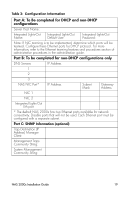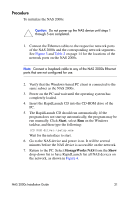HP StorageWorks 2000s NAS 2000s Install Guide - Page 24
Remote Browser Method (Using Hostname), Requirements
 |
View all HP StorageWorks 2000s manuals
Add to My Manuals
Save this manual to your list of manuals |
Page 24 highlights
Remote Browser Method (Using Hostname) The NAS 2000s ships by default with DHCP enabled on the network port. If the system is placed on a DHCP enabled network and the serial number of the device is known, it can be accessed through a client running Internet Explorer 5.5 (or later) on that network, using the 3202 port of the device. The serial number is located behind the front bezel of the NAS 2000s, as illustrated in Figure 6. nas 2000s D4059ABC3433 TM Figure 6: Serial number location Requirements The following items are required to run the WebUI configuration application: ■ Windows-based PC loaded with Internet Explorer 5.5 (or later) on the same segment as the NAS 2000s ■ DHCP-enabled network ■ Serial number of the NAS 2000s 24 NAS 2000s Installation Guide