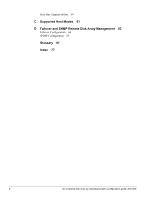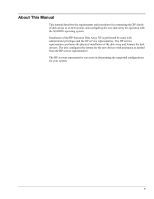HP Surestore Disk Array 12h SGI IRIX Configuration Guide - Page 3
Contents, Setting the Host Mode for the Disk Array Ports
 |
View all HP Surestore Disk Array 12h manuals
Add to My Manuals
Save this manual to your list of manuals |
Page 3 highlights
CONTENTS About This Manual 5 Revision History 6 Updates 7 1 SGI IRIX Installation 9 Hardware Installation 9 Remote Console PC and LUN Configuration Manager Installation 10 Preparing for Disk Array Device Configuration 11 Installation Requirements 12 Connectivity Options 12 Device Types 13 Installation Procedures 14 Identify the Available SCSI Paths (XP256 Only) 15 Prepare the Disk Array 16 Setting the Host Mode for the Disk Array Ports 16 Configuring the Disk Array Fibre Channel Ports 16 Define the SCSI Paths (XP256 Only) 19 Connect the Disk Array 20 Verify New Device Recognition 21 Create the Device Files 23 Partition and Label the Devices 26 Enable Command Tag Queuing 29 Create the File Systems 31 Create and Verify the Mount Directories 32 Register, Mount, and Verify the File Systems 33 2 Troubleshooting 35 Calling the HP Support Center 36 A SCSI Path Worksheet 37 B Disk Parameters 39 SCSI TID Map for Fibre Channel Adapters 47 Byte Information Table 49 Queue Depth Parameters Table 50 Parameter Tables for OPEN-K/3/8/9/E Devices 51 Physical Partition Size Table 57 3