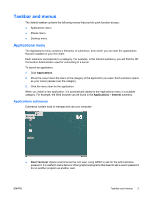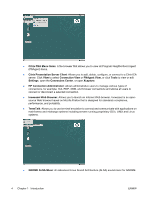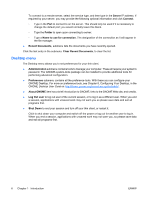HP T5735 Administrator's Guide Linux-based HP Compaq t5735 Thin Client - Page 13
Places menu, HP Date and Time Manager
 |
UPC - 883585606238
View all HP T5735 manuals
Add to My Manuals
Save this manual to your list of manuals |
Page 13 highlights
● File Browser: Allows you to graphically browse through files and folders on the thin client. ● HP Date and Time Manager: Allows you to adjust the thin client date and time, and to set the Timezone. ● HP FTP Update: Allows you to configure the thin client to check a specific ftp location for a newer image or package upon reboot. ● HP Network Manager: Allows you to configure connectivity between the thin client and the internet, a network, or a computer. ● HP Printer Manager: This utility allows you to add a new printer and modify printer settings. ● HP System Information: Allows you to view system information. ● HP ThinState Capture: Allows you to capture an HP thin client image that can then be deployed to another HP thin client of identical model and hardware. ● HP VCN Shadow: Allows you to control and configure the VNC Shadowing ability of the thin client. ● New Login: Allows you to log in as another user without logging out. Places menu The Places menu is a quick way to go to various locations on your computer and your local network. The Places menu allows you to open the following items: ● Home Folder, where all of your personal files are kept. ● Desktop folder, which corresponds to the items displays in the desktop. ● Computer, which shows all your drives. ● Network Servers. If your system is configured to access places on a network, you can use the network file browser to access the network places. The last two items on the menu perform actions rather than open locations: ● Connect to Server, lets you choose a server on your network. ENWW Taskbar and menus 5