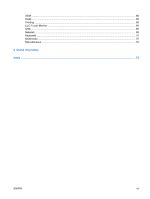Table of contents
1
Introduction
Thin client image
..................................................................................................................................
1
Desktop options
....................................................................................................................................
2
Taskbar and menus
..............................................................................................................................
3
Applications menu
...............................................................................................................
3
Applications submenus
.......................................................................................
3
Places menu
........................................................................................................................
5
Desktop menu
......................................................................................................................
6
Desktop submenus
.............................................................................................
7
Synaptic
................................................................................................................................................
9
TeemTalk
...........................................................................................................................................
11
Connection types
................................................................................................................................
12
System information
.............................................................................................................................
12
2
Preference Settings
Date/Time
...........................................................................................................................................
14
Configuring the system hardware clock from BIOS
...........................................................
15
Desktop background
..........................................................................................................................
16
Desktop Wallpaper
............................................................................................................
16
Desktop Colors
..................................................................................................................
17
Keyboard
............................................................................................................................................
18
Mouse
.................................................................................................................................................
18
Network Manager
...............................................................................................................................
19
Interfaces
...........................................................................................................................
19
General
..............................................................................................................................
20
DNS
...................................................................................................................................
20
Printers
...............................................................................................................................................
22
Parallel printer
....................................................................................................................
22
USB printer
........................................................................................................................
23
Network printer
..................................................................................................................
24
Samba printer
....................................................................................................................
25
Print jobs
............................................................................................................................
26
Sound — GNOME ALSA Mixer
..........................................................................................................
26
Login Window
.....................................................................................................................................
26
HP ThinState utility
.............................................................................................................................
28
FTP Update
........................................................................................................................................
33
3
HP Connection Administrator
HP Connection Administrator window
................................................................................................
35
ENWW
v