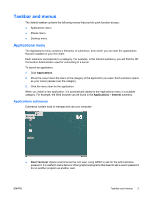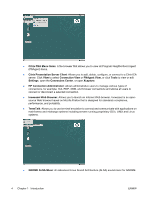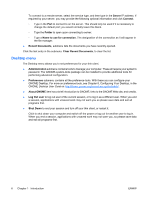HP T5735 Administrator's Guide Linux-based HP Compaq t5735 Thin Client - Page 15
Desktop submenus, Desktop Background Preferences - debian
 |
UPC - 883585606238
View all HP T5735 manuals
Add to My Manuals
Save this manual to your list of manuals |
Page 15 highlights
Desktop submenus ● Login Window: Allows you to configure the login window. ● Accessibility: Allows you to enable support for assistive technologies at login and set your keyboard accessibility preferences. The Debian repository provides additional accessibility support in packages like GNOME-accessibility-themes. ● About Me: Allows you to set your personal information for use with the Evolution package, if installed. ● Desktop Background: Allows you to change the color of the desktop background or the image displayed there. You can also open Desktop Background Preferences by right-clicking on the desktop and choosing Change Desktop Background, as well as from the Desktop > Preferences menu. ● File Management: Allows you to customize the file manager to suit your requirements and preferences. ● Font: Use to select the fonts to use in your applications, windows, terminals, and desktop. ● Keyboard: Allows you to modify the autorepeat preferences for your keyboard, set your keyboard layout, and configure your keyboard options and typing break settings. You can also click Layout ENWW Taskbar and menus 7