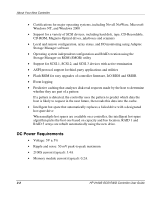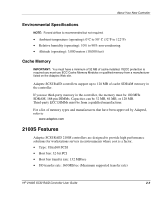HP Tc2120 HP 2100S SCSI RAID - User Guide (337208-001) - Page 19
LED Display During Controller Idle, Table 2-2, LED Display During Power-Up
 |
UPC - 808736945332
View all HP Tc2120 manuals
Add to My Manuals
Save this manual to your list of manuals |
Page 19 highlights
About Your New Controller Table 2-2: LED Display During Power-Up Condition Memory mapped I/O Bridge Fast idle LED Display LEDs 6 and 7 and LEDs 5 and 8 flash alternately while the controller waits for the host computer to initialize the ATU on the PCI bus. LEDs 5 and 7 and LEDs 6 and 8 flash alternately while the controller waits for the host computer to initialize its PCI-to-PCI bridge. The controller enters a fast idle pattern while waiting for the I2O initialization commands after the address translation unit (ATU) and PCI bridge have been enabled. LED Display During Controller Idle When no commands are in progress and all bus activity has ceased, the controller enters the idle state. This is indicated by a rotating pattern in LEDs 1 through 8. LED Display During Controller Active When the power-up sequence is complete, viewing the LEDs can help you determine the operating status of the controller. These LED patterns are also useful for troubleshooting. For more information on interpreting LED patterns, refer to Appendix C, "Troubleshooting." Table 2-3: LED Display During Controller Active LED 1 2 Function Heartbeat. Indicates that controller interrupts are enabled and that the controller is alive. During controller activity, this LED flashes four times a second. Indicates the occurrence of a non-maskable interrupt (NMI) to the I/O processor on the controller. continued HP 2100S SCSI RAID Controller User Guide 2-7