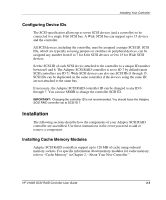HP Tc2120 HP 2100S SCSI RAID - User Guide (337208-001) - Page 25
Configuring Device IDs, Installation, Installing Cache Memory Modules
 |
UPC - 808736945332
View all HP Tc2120 manuals
Add to My Manuals
Save this manual to your list of manuals |
Page 25 highlights
Installing Your Controller Configuring Device IDs The SCSI specification allows up to seven SCSI devices (and a controller) to be connected to a single 8-bit SCSI bus. A Wide SCSI bus can support up to 15 devices and the controller. All SCSI devices, including the controller, must be assigned a unique SCSI ID. SCSI IDs, which are typically set using jumpers or switches on peripheral devices, can be assigned any number from 0 to 7 for 8-bit SCSI devices or 0 to 15 for Wide SCSI devices. Set the SCSI ID of each SCSI device attached to the controller to a unique ID number between 0 and 6. The Adaptec SCSI RAID controller is set to ID 7 by default (most SCSI controllers use ID 7). Wide SCSI devices can also use SCSI IDs 8 through 15. SCSI IDs can be duplicated on the same controller if the devices using the same ID are not attached to the same bus. If necessary, the Adaptec SCSI RAID controller ID can be changed to any ID 0 through 7. You can use SMOR to change the controller SCSI ID. IMPORTANT: Changing the controller ID is not recommended. You should leave the Adaptec SCSI RAID controller set at SCSI ID 7. Installation The following sections describe how the components of your Adaptec SCSI RAID controller are assembled. Use these instructions in the event you need to add or remove a component. Installing Cache Memory Modules Adaptec SCSI RAID controllers support up to 128 MB of cache using onboard memory sockets. For specific information about memory modules for cache memory, refer to "Cache Memory" in Chapter 2, "About Your New Controller." HP 2100S SCSI RAID Controller User Guide 3-5