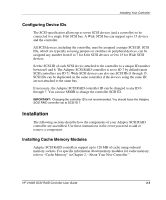HP Tc2120 HP 2100S SCSI RAID - User Guide (337208-001) - Page 23
Configuring SCSI Termination
 |
UPC - 808736945332
View all HP Tc2120 manuals
Add to My Manuals
Save this manual to your list of manuals |
Page 23 highlights
Installing Your Controller Configuring SCSI Termination The devices on each physical end of a SCSI cable must be terminated. Depending upon how you configure your system, you will either terminate two SCSI devices, or the SCSI controller and one peripheral SCSI device. IMPORTANT: If you are using multiple SCSI busses on a single controller, each separate bus must be terminated. SCSI termination for Adaptec SCSI RAID controllers is configured through the SMOR utility or from the Configure Host Bus Adapter window in Storage Manager. The controller has four possible termination settings. Table 3-1: Termination Settings Setting Auto Disabled Enabled High Only Function The default setting. This setting can be used for all cabling conditions, except where two Narrow (8-bit) cables are attached or both a Narrow and Wide cable are used. For this case, use High Only. Turns off controller termination unconditionally. Turns on controller termination unconditionally. Terminates only the additional signals that are used on Wide SCSI devices. This allows a Narrow cable or a Wide and Narrow cable to be simultaneously attached to the controller. High Only termination is available only for devices on Bus 0. Devices on the second bus (Bus 1) must have 16-bit termination. By using a 68-pin to 50-pin SCSI cable adapter, an 8-bit SCSI device can be attached to a Wide SCSI cable along with Wide SCSI devices. However, the device at the end of the cable must be a Wide SCSI device so that all SCSI signals are terminated. For internal and external cables where one cable is an 8-bit (Narrow) SCSI cable, set the controller termination to High Only. HP 2100S SCSI RAID Controller User Guide 3-3