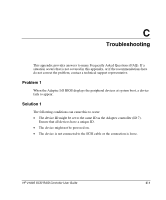HP Tc2120 HP 2100S SCSI RAID - User Guide (337208-001) - Page 44
Problem 9, Solution 9, Ctrl+A, Boot Enable
 |
UPC - 808736945332
View all HP Tc2120 manuals
Add to My Manuals
Save this manual to your list of manuals |
Page 44 highlights
Troubleshooting Problem 9 Pressing Ctrl+A to access SMOR does not work or the information displayed is garbled. Solution 9 If this happens, use the following procedure to restore the parameters in the NVRAM to their default settings: 1. Turn off power to the system. 2. Place a shorting jumper across pins 1 and 2 of P4 on the controller. 3. Power on the system and wait until the LEDs 3, 5, 7, and 8 on the controller begin flashing. 4. Turn off power to the system and remove the jumper. You can now reconfigure the controller using SMOR. Problem 10 You want the system to boot from a drive that is not attached to an Adaptec controller. However, during boot, the Adaptec I2O BIOS message appears first which indicates that a drive attached to an Adaptec controller will be the boot drive. Solution 10 Use SMOR to disable the Boot Enable parameter for that controller. This will prevent the Adaptec controller from being used as the booting controller for system. C-6 HP 2100S SCSI RAID Controller User Guide