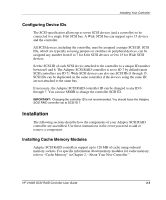HP Tc2120 HP 2100S SCSI RAID - User Guide (337208-001) - Page 27
Determining the Booting Controller, Controller IRQ and Address, Installing Your Controller
 |
UPC - 808736945332
View all HP Tc2120 manuals
Add to My Manuals
Save this manual to your list of manuals |
Page 27 highlights
Installing Your Controller 6. Connect any external cables to the controller. IMPORTANT: If you have disk drives attached to a SCSI controller with a Symbios chipset, use SMOR to set the Bootable Devices option to Disable. Determining the Booting Controller Adaptec SCSI RAID controllers are shipped with an Adaptec I2O BIOS ROM enabled for PCI assignment. This ROM BIOS intercepts and processes Int13 BIOS calls with an embedded DOS driver. The Adaptec I2O BIOS ROM can be disabled or the address changed automatically by the system's Plug-and-Play BIOS. In systems with multiple controllers, the first I2O controller found during boot loads its BIOS and installs all of the Adaptec hardware on the system. Any additional Adaptec I2O controllers that are found automatically detect the presence of the first controller and disable their BIOS code. The disk controller that has the lowest BIOS ROM address (typically, the lowest PCI slot number) will become the booting controller. Ensure that the Adaptec ROM occupies the lowest address if you want the Adaptec controller to be the booting controller in a system with controllers from multiple manufacturers. Some system BIOS manufacturers select the smallest add-in BIOS as the first candidate, therefore slot selection has no effect on which adapter BIOS loads first. In this case, you need to disable the BIOS on selected adapters to control which adapter is the boot controller. This procedure can also be helpful in situations where it is physically difficult to manage the slot order. Controller IRQ and Address During the host system boot process, the host system BIOS should automatically configure the Adaptec I2O BIOS interrupt level (IRQ) and memory location for all Adaptec PCI controllers in the system. If problems occur, refer to Appendix C, "Troubleshooting," for additional help. HP 2100S SCSI RAID Controller User Guide 3-7