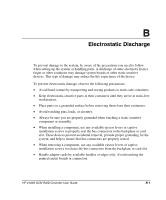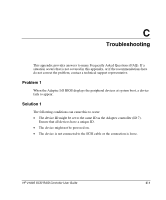HP Tc2120 HP 2100S SCSI RAID - User Guide (337208-001) - Page 41
Problem 4, Solution 4, EBDA Relocation
 |
UPC - 808736945332
View all HP Tc2120 manuals
Add to My Manuals
Save this manual to your list of manuals |
Page 41 highlights
Troubleshooting Problem 4 Microsoft Windows NT displays a blue screen error message that references the system video controller. Solution 4 The video controller fails to properly implement EBDA usage rules. Use SMOR to enable the EBDA Relocation option. Problem 5 The controller fails to respond and the IRQ LED (and possibly other LEDs) remains lit. For the location of the LEDs on the controller, refer to "Board Layout" in Chapter 2, "About Your New Controller." Solution 5 The IRQ LED indicates that the controller IRQ assignment is pending. This usually indicates an IRQ conflict with another card. Ensure that each card is set to a unique IRQ. HP 2100S SCSI RAID Controller User Guide C-3

Troubleshooting
Problem 4
Microsoft Windows NT displays a blue screen error message that references the
system video controller.
Solution 4
The video controller fails to properly implement EBDA usage rules. Use SMOR to
enable the
EBDA Relocation
option.
Problem 5
The controller fails to respond and the IRQ LED (and possibly other LEDs) remains
lit. For the location of the LEDs on the controller, refer to “Board Layout” in
Chapter 2, “About Your New Controller.”
Solution 5
The IRQ LED indicates that the controller IRQ assignment is pending. This usually
indicates an IRQ conflict with another card. Ensure that each card is set to a unique
IRQ.
HP 2100S SCSI RAID Controller User Guide
C-3