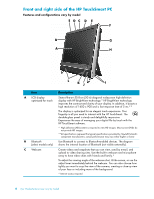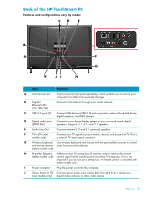HP TouchSmart 300-1150jp User Guide - Page 15
Connecting the Power Source, Cable Management
 |
View all HP TouchSmart 300-1150jp manuals
Add to My Manuals
Save this manual to your list of manuals |
Page 15 highlights
Connecting the Power Source Route the power cord through the opening in the computer stand and plug the power cord directly into the back of the computer. Plug the power cord into an AC power source through a surge protector/uninterruptible power supply (UPS). Cable Management The HP TouchSmart PC includes an easy-to-use cable-management feature; all cables connected at the back of the computer are routed through the opening in the computer stand. Welcome 9

Welcome
9
Connecting the Power Source
Route the power cord through the opening in the computer stand and plug the power cord directly into the
back of the computer. Plug the power cord into an AC power source through a surge
protector/uninterruptible power supply (UPS).
Cable Management
The HP TouchSmart PC includes an easy-to-use cable-management feature; all cables connected at the back
of the computer are routed through the opening in the computer stand.