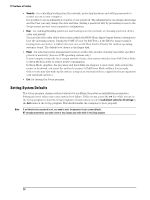HP Vectra VL410 hp vectra vl410, troubleshooting guide - Page 33
Small form factor models, WARNING
 |
View all HP Vectra VL410 manuals
Add to My Manuals
Save this manual to your list of manuals |
Page 33 highlights
If You Have a Problem Small form factor models WARNING For your safety, disconnect the power cord and all external cables. 1 Switch off the monitor and PC, disconnect all power cords and any telecommunication cables. 2 If necessary, unlock the cover (with the key) at the rear of the PC. 3 Open the latch and remove the cover. 4 Remove the front panel (if you are adding a front-access device or replacing the hard disk drive). 33

If You Have a Problem
33
Small form factor models
WARNING
For your safety, disconnect the power cord and all external cables.
1
Switch off the monitor and PC, disconnect all power cords and any telecommunication cables.
2
If necessary, unlock the cover (with the key) at the rear of the PC.
3
Open the latch and remove the cover.
4
Remove the front panel (if you are adding a front-access device or replacing the hard disk drive).