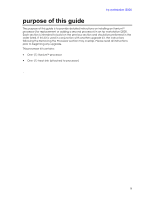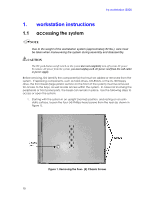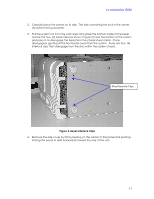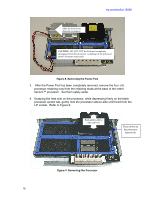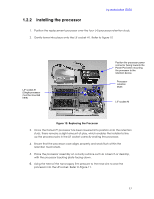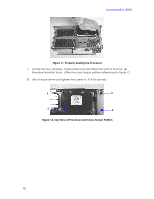HP Workstation i2000 hp workstation i2000 processor installation (a6037-90060) - Page 14
Processor Power Harness, Processor Assembly Removal
 |
View all HP Workstation i2000 manuals
Add to My Manuals
Save this manual to your list of manuals |
Page 14 highlights
hp workstation i2000 9. Locate and remove the processor Power Pod's power harness from the main power supply ( shown in Figure 5) Processor Assembly Power Harness Figure 5. Processor Power Harness 10. Locate and remove the two- (2) screws securing the processor assembly to the system chassis and set aside for later reinstallation. Remove the processor assembly from the system chassis. Refer to Figure 6. Processor Assembly Screws Figure 6. Processor Assembly Removal 14
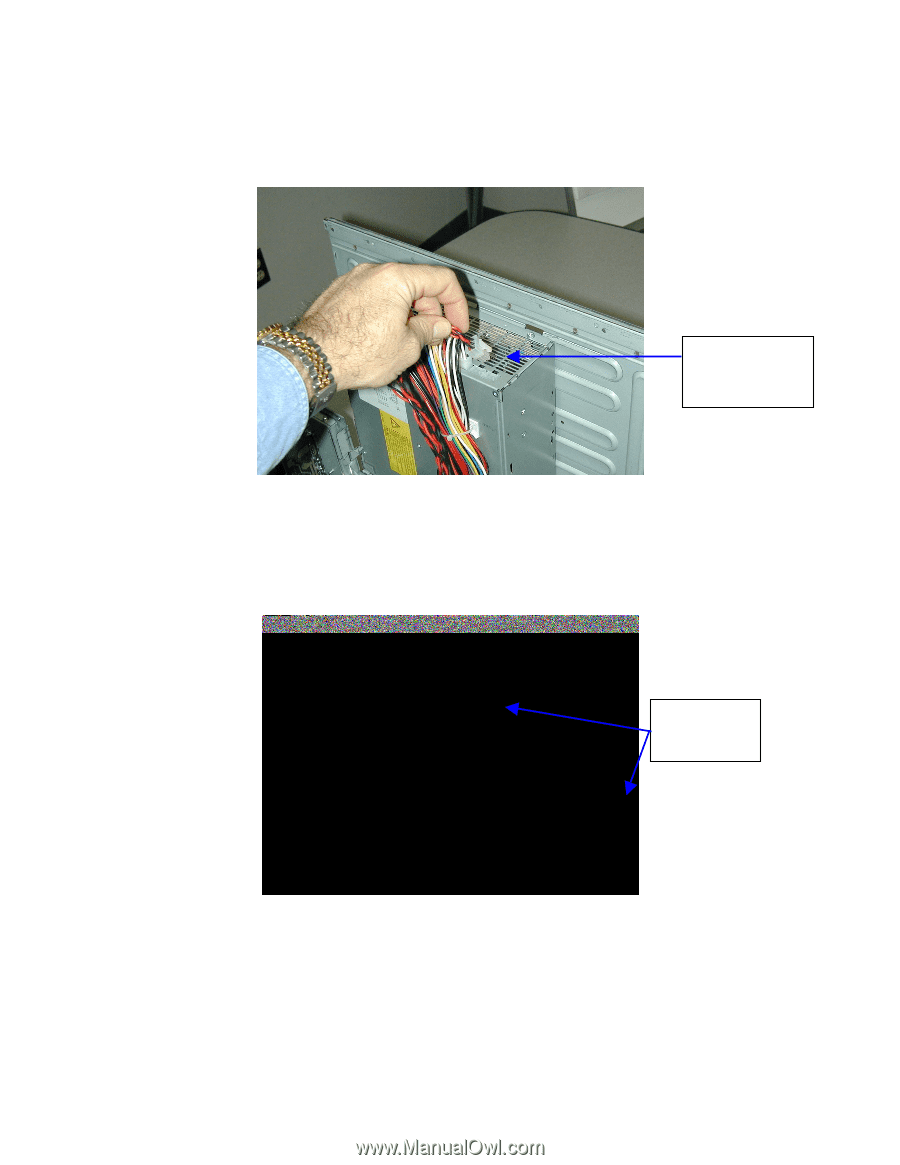
hp workstation i2000
14
9.
Locate and remove the processor Power Pod’s power harness from the main
power supply ( shown in Figure 5)
Figure 5. Processor Power Harness
10. Locate and remove the two- (2) screws securing the processor assembly to the
system chassis and set aside for later reinstallation. Remove the processor
assembly from the system chassis. Refer to Figure 6.
Figure 6. Processor Assembly Removal
Processor
Assembly
Screws
Processor
Assembly Power
Harness