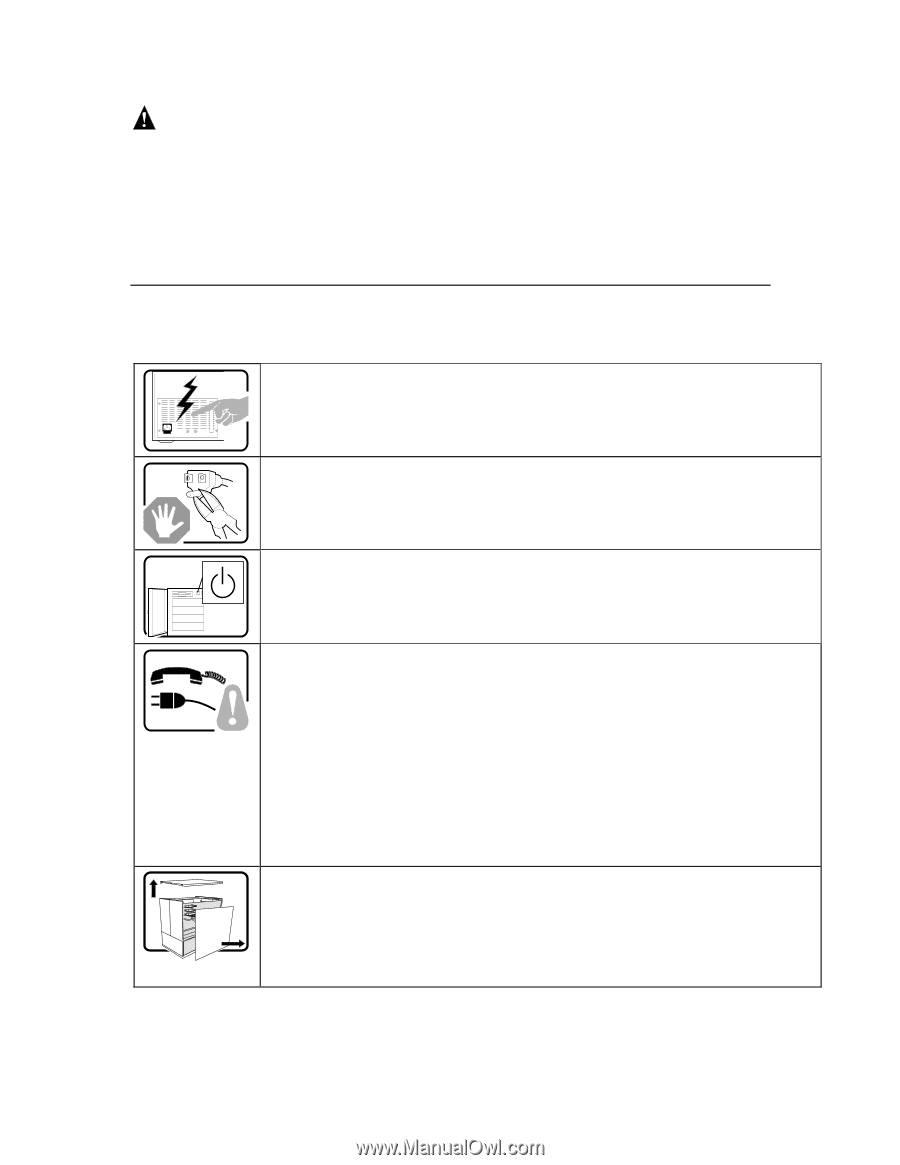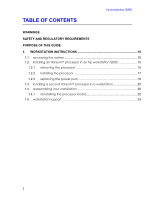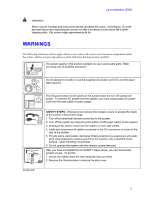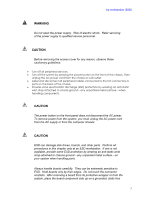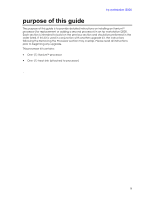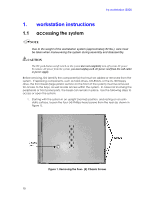HP Workstation i2000 hp workstation i2000 processor installation (a6037-90060) - Page 5
Warnings
 |
View all HP Workstation i2000 manuals
Add to My Manuals
Save this manual to your list of manuals |
Page 5 highlights
hp workstation i2000 WARNING! Please read all warnings and instructions BEFORE operating the system. Avoid Injury: To avoid personal injury when unpacking the system, use only a mechanical assist unit to lift it off the shipping pallet. The system weighs approximately 84 lbs. WARNINGS The following cautionary notices apply whenever you remove the access cover to access components inside the system. Before you proceed, please read the following Warning section carefully. The power supply in this product contains no user-serviceable parts. Refer servicing only to qualified personnel. Do not attempt to modify or use the supplied AC power cord if it is not the exact type required. Continued The DC push-button on/off switch on the system does not turn off system AC power. To remove AC power from the system, you must unplug each AC power cord from the wall outlet or power supply. SAFETY STEPS: Whenever you remove the chassis covers to access the inside of the system, follow these steps: 1. Turn off all peripheral devices connected to the system. 2. Turn off the system by using the push-button on/off power switch on the system. 3. Unplug all AC power cords from the system or from wall outlets. 4. Label and disconnect all cables connected to the I/O connectors or ports on the rear of the system. 5. Provide some electrostatic discharge (ESD) protection by wearing an anti-static wrist strap attached to chassis ground of the system-any unpainted metal surface-when handling components. 6. Do not operate the system with the chassis covers removed. After you have completed the six SAFETY steps above, you can remove the system covers. To do this: 1. Unlock the system from the side using the keys provided. 2. Remove the thumbscrews to remove the side cover. 5