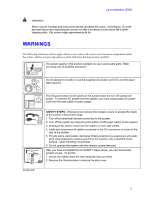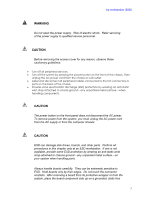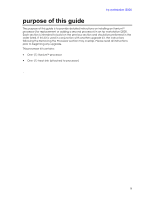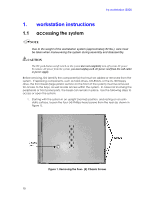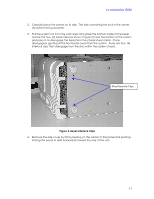HP Workstation i2000 hp workstation i2000 processor installation (a6037-90060) - Page 8
safety and regulatory requirements
 |
View all HP Workstation i2000 manuals
Add to My Manuals
Save this manual to your list of manuals |
Page 8 highlights
hp workstation i2000 surface. If you place the board on a conductive surface, the battery leads may short out. If they do, this will result in a loss of CMOS data and will drain the battery. Use a conductive foam pad if available but not the board wrapper. Do not slide the board over any surface. For proper cooling and airflow, always install the chassis side cover before turning on the system. Operating it without the cover in place can damage system parts. safety and regulatory requirements Read all instructions before using the system. Save all the safety and regulatory instructions. The Federal Communications Commission at the time of distribution has not approved this workstation. This product is not, and may not be, offered for sale or lease, or sold until the written approval of the FCC and Product Safety Certification have been obtained. 8