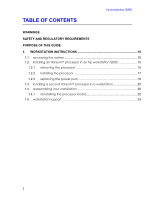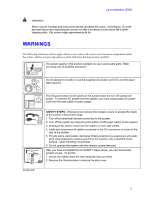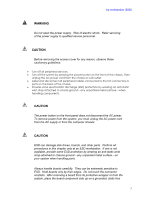HP Workstation i2000 hp workstation i2000 processor installation (a6037-90060) - Page 2
Table Of Contents
 |
View all HP Workstation i2000 manuals
Add to My Manuals
Save this manual to your list of manuals |
Page 2 highlights
TABLE OF CONTENTS hp workstation i2000 WARNINGS SAFETY AND REGULATORY REQUIREMENTS PURPOSE OF THIS GUIDE 1. WORKSTATION INSTRUCTIONS 10 1.1 accessing the system 10 1.2 installing an Itanium processor in an hp workstation i2000 15 1.2.1 removing the processor 15 1.2.2 installing the processor 17 1.2.3 replacing the power pod 19 1.3 installing a second Itanium processor in a workstation 20 1.4 reassembling your workstation 20 1.4.1 reinstalling the processor board 20 1.5 workstation support 23 2
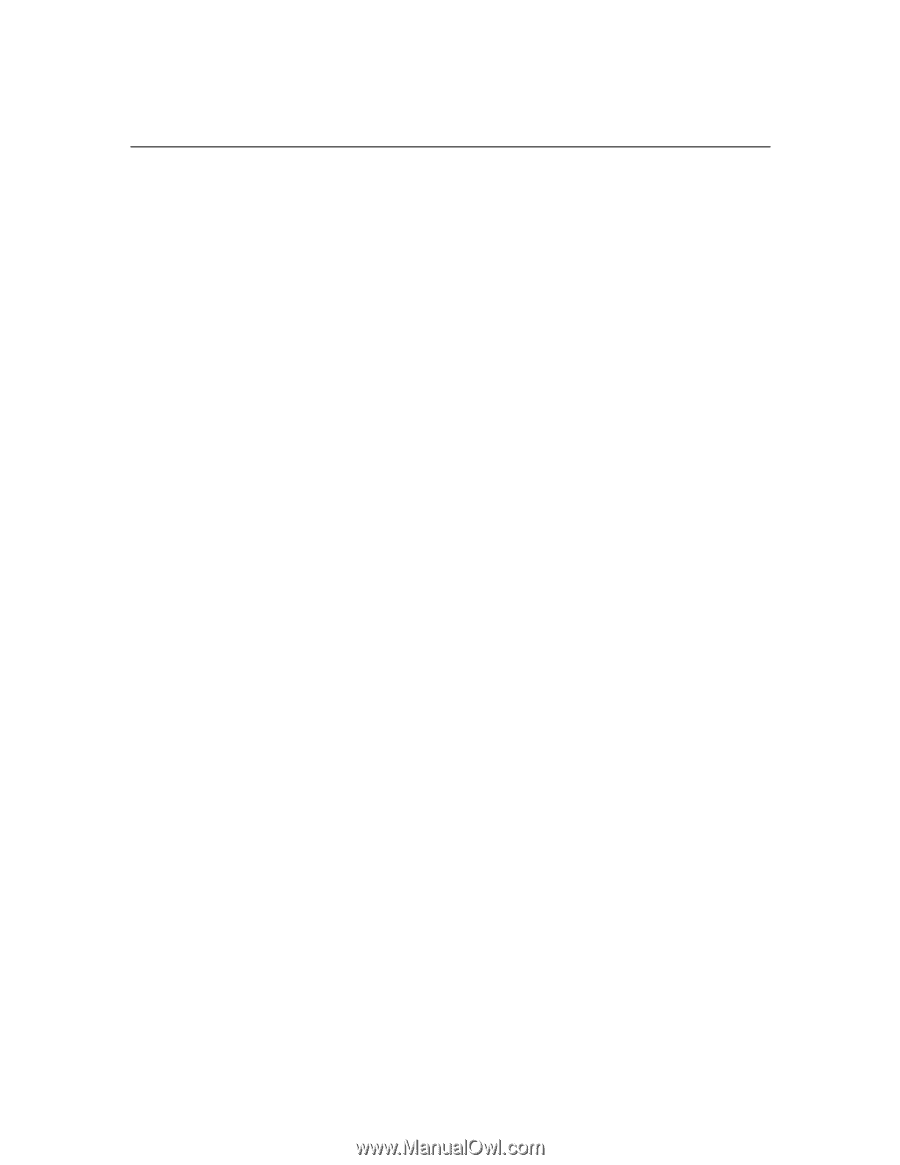
hp workstation i2000
2
TABLE OF CONTENTS
WARNINGS
SAFETY AND REGULATORY REQUIREMENTS
PURPOSE OF THIS GUIDE
1.
WORKSTATION INSTRUCTIONS
......................................................................
10
1.1
accessing the system
.....................................................................................
10
1.2
installing an Itanium
processor in an hp workstation i2000
......................
15
1.2.1
removing the processor
........................................................................
15
1.2.2
installing the processor
..........................................................................
17
1.2.3
replacing the power pod
......................................................................
19
1.3
installing a second Itanium
processor in a workstation
............................
20
1.4
reassembling your workstation
......................................................................
20
1.4.1
reinstalling the processor board
...........................................................
20
1.5
workstation support
........................................................................................
23