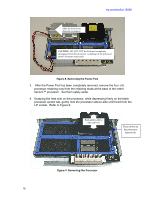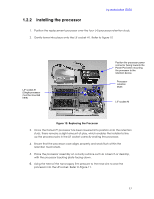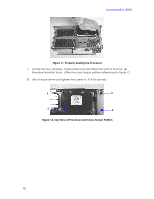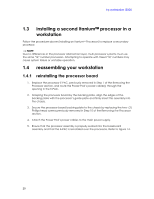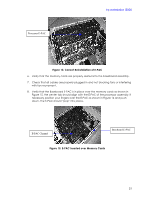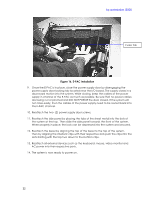HP Workstation i2000 hp workstation i2000 processor installation (a6037-90060) - Page 21
Correct Reinstallation of E-PAC, E-PAC Inserted over Memory Cards
 |
View all HP Workstation i2000 manuals
Add to My Manuals
Save this manual to your list of manuals |
Page 21 highlights
Processor E-PAC hp workstation i2000 Figure 14. Correct Reinstallation of E-PAC 6. Verify that the memory cards are properly seated into the baseboard assembly. 7. Check that all cables are properly plugged in and not blocking fans or interfering with fan movement. 8. Verify that the Baseboard E-PAC is in place over the memory cards as shown in Figure 15. the center tab should align with the E-PAC of the processor assembly. If necessary position your fingers over the E-PAC as shown in Figure 16 and push down. The E-PAC should "pop" into place. E-PAC Channel Baseboard E-PAC Figure 15. E-PAC Inserted over Memory Cards 21
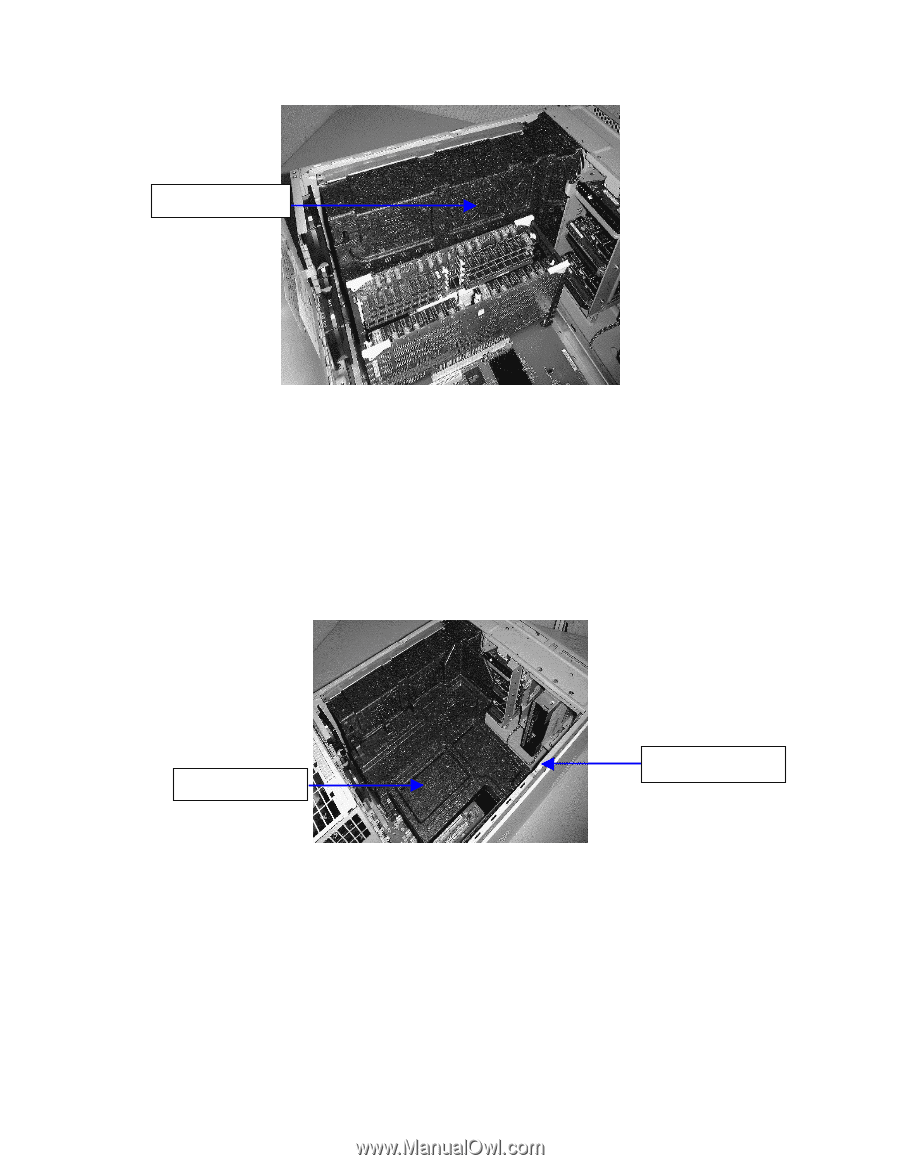
hp workstation i2000
21
Figure 14. Correct Reinstallation of E-PAC
6.
Verify that the memory cards are properly seated into the baseboard assembly.
7.
Check that all cables are properly plugged in and not blocking fans or interfering
with fan movement.
8.
Verify that the Baseboard E-PAC is in place over the memory cards as shown in
Figure 15. the center tab should align with the E-PAC of the processor assembly. If
necessary position your fingers over the E-PAC as shown in Figure 16 and push
down. The E-PAC should “pop” into place.
Figure 15. E-PAC Inserted over Memory Cards
Processor E-PAC
Baseboard E-PAC
E-PAC Channel