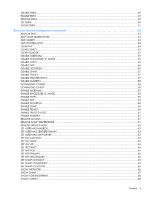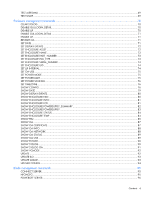HP Xw460c HP BladeSystem Onboard Administrator Command Line Interface User Gui - Page 10
Signal direction, Description, Parameter, Value, Enter., Enter a valid password, and press
 |
View all HP Xw460c manuals
Add to My Manuals
Save this manual to your list of manuals |
Page 10 highlights
Pin Name 2 RXD 3 TXD 4 DTR 5 GND 6 DSR 7 RTS 8 CTS 9 RI Signal direction -->> Description Receive data Transmit data Data terminal ready System ground Data set ready Request to send Clear to send Ring indicator 2. Use any standard communication software to launch a terminal emulation session with the following parameters: Parameter Transmission rate Data bits Parity Stop bits Protocol Value 9600 bps 8 None 1 None 3. When prompted, enter a valid user name, and then press Enter. 4. Enter a valid password, and press Enter. The CLI command prompt appears. 5. Enter commands for the Onboard Administrator. 6. To terminate the terminal session, enter Exit at the prompt. Accessing the command line interface 10

Accessing the command line interface
10
Pin
Name
Signal direction
Description
2
RXD
<<--
Receive data
3
TXD
-->>
Transmit data
4
DTR
-->>
Data terminal ready
5
GND
System ground
6
DSR
<<--
Data set ready
7
RTS
-->>
Request to send
8
CTS
<<--
Clear to send
9
RI
<<--
Ring indicator
2.
Use any standard communication software to launch a terminal emulation session with the following
parameters:
Parameter
Value
Transmission rate
9600 bps
Data bits
8
Parity
None
Stop bits
1
Protocol
None
3.
When prompted, enter a valid user name, and then press
Enter.
4.
Enter a valid password, and press
Enter.
The CLI command prompt appears.
5.
Enter commands for the Onboard Administrator.
6.
To terminate the terminal session, enter
Exit
at the prompt.