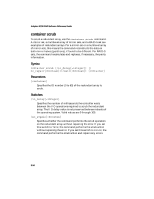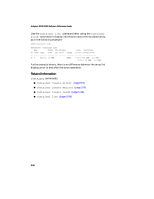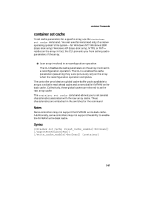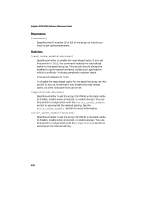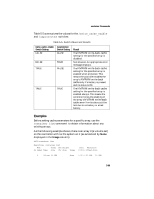HP Xw8200 Adaptec SCSI RAID 2120S: Software Reference Guide - Page 145
container set cache, raw array cache.
 |
UPC - 882780210455
View all HP Xw8200 manuals
Add to My Manuals
Save this manual to your list of manuals |
Page 145 highlights
container Commands container set cache To set cache parameters for a specific array, use the container set cache command. You can use this command only if a native operating system's file system-for Windows NT/Windows 2000 (basic disk only)/Windows XP (basic disk only), NTFS, or FAT- resides on the array. In fact, the CLI prevents you from setting cache parameters if the array: ■ Is an array involved in a reconfiguration operation The CLI disables the cache parameters on the array involved in a reconfiguration operation. The CLI re-enables the cache parameters (assuming they were previously set) on the array when the reconfiguration operation completes. The controller provides two global cache buffer pools available to arrays: a volatile read-ahead cache and a nonvolatile NVRAM writeback cache. Collectively, these global caches are referred to as the raw array cache. The container set cache command allows you to set several characteristics associated with the raw array cache. These characteristics are embodied in the switches for the command. Notes Some controllers may not support the NVRAM write-back cache. Additionally, some controllers may not support the ability to enable the NVRAM write-back cache. Syntax container set cache [/read_cache_enable{=boolean}} [/unprotected{=boolean}] [/write_cache_enable{=boolean}] {container} 5-97