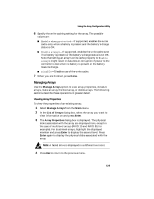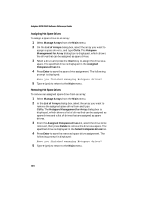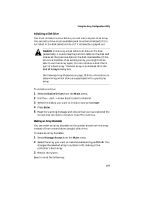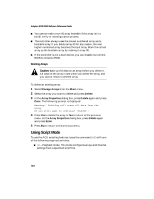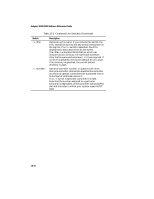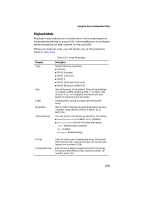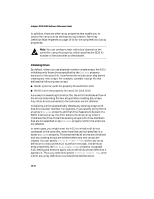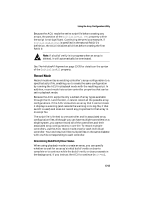HP Xw8200 Adaptec SCSI RAID 2120S: Software Reference Guide - Page 332
Switch, Description, Table 13-2, Command-Line Switches Continued
 |
UPC - 882780210455
View all HP Xw8200 manuals
Add to My Manuals
Save this manual to your list of manuals |
Page 332 highlights
Adaptec SCSI RAID Software Reference Guide Table 13-2 Command-Line Switches (Continued) Switch /L /C Description Optional log file name. If you include this switch, the ACU records its activity and any errors it encounters in the log file. If no /L switch is specified, the ACU displays any status and errors on the screen. The is a standard MS-DOS file, which can include a drive, directory, file name and extension. Only the file name and extension (.LOG) are required. If no drive is specified, the current default drive is used. If no directory is specified, the current default directory is used. Optional controller number. In systems with more than one controller, this switch specifies the controller on which to operate. Controllers are numbered from 0 to number of controllers minus 1. If no /C switch is specified, controller 0 is used. Note that the number assigned to a particular controller is dependent on the controller's physical PCI slot and the order in which your system scans its PCI slots. 13-10