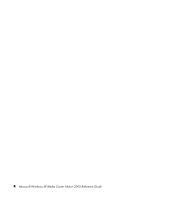HP Z558 HP Digital Entertainment Center - Software Guide - Page 12
Share your digital memories, Transform your living space into a theater, Using Media Center Features - memory
 |
UPC - 882780141766
View all HP Z558 manuals
Add to My Manuals
Save this manual to your list of manuals |
Page 12 highlights
Share your digital memories Create personalized slide shows with music for viewing on your TV. Easily edit and create professional-looking home videos from the comfort of your couch with the remote control. Transform your living space into a theater Whether you are watching a DVD movie or your own home videos, Media Center delivers a rich viewing experience with a high-quality digital sound system. Sit back and enjoy the show. Using Media Center Features You can control the Media Center functions and navigate Media Center windows by using the remote control, the keyboard, or the trackball. You can easily switch back and forth between them by moving the trackball, or by pressing a button on the remote control or the keyboard. You can run Media Center side-by-side with other Windows software programs. It's possible to browse through your pictures, watch videos, play music, and even record TV while using other Windows programs . n Some of the Media Center features listed are for select models only. 2 Microsoft Windows XP Media Center Edition 2005 Reference Guide