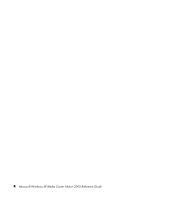HP Z558 HP Digital Entertainment Center - Software Guide - Page 9
Importing, Editing, and, Burning Videos, Using an HP Personal, Media Drive - media centers
 |
UPC - 882780141766
View all HP Z558 manuals
Add to My Manuals
Save this manual to your list of manuals |
Page 9 highlights
Table of Contents Storing Files on a DVD or CD 146 Storing data files on disc 148 Copying a DVD or CD 148 Erasing a DVD or CD 149 Removing Files in RecordNow 149 Removing Files from a Recorded Data Disc 150 Creating an Image File 150 Saving an Image 150 Burning an Image 151 Archiving Files on a CD or DVD 151 Recording Video Files 152 Using Disc Labels 152 Using Compatibility Information 153 Identifying Disc Feature and Compatibility 154 Using the Optical Drive Quick Reference Table 156 Using the Software Quick Reference Table 157 Importing, Editing, and Burning Videos 161 Using InterVideo WinDVD Creator 161 Getting Started with WinDVD Creator 162 Using the Preview window in WinDVD Creator 162 Using the Media Library in WinDVD Creator 162 Using the Storyboard in WinDVD Creator........ 163 Identifying Requirements for Capturing Video with WinDVD Creator 163 Capturing Digital Camcorder Video with WinDVD Creator 164 Capturing Analog Video with WinDVD Creator 164 Capturing a Still Image 165 Editing Video Files with WinDVD Creator 165 Adding images with WinDVD Creator 166 Adding audio effects with WinDVD Creator 167 Adding transition effects with WinDVD Creator 167 Adding title effects with WinDVD Creator ........167 Adding video filters with WinDVD Creator.......168 Authoring Your DVD with WinDVD Creator ...........168 Making a movie with WinDVD Creator ...........169 Recording VHS Files Direct to DVD with WinDVD Creator 170 Converting Recorded TV to VCD or DVD Format 170 Using muvee autoProducer unPlugged 171 Getting Started with muvee autoProducer 171 Adding Videos to Your Movie with muvee autoProducer 172 Adding Pictures to Your Movie with muvee autoProducer 173 Adding Music to Your Movie with muvee autoProducer 173 Setting the Style in muvee autoProducer 174 Changing the Settings in muvee autoProducer ........174 Making the Movie with muvee autoProducer ..........175 Recording muvee autoProducer Movie to Disc with WinDVD Creator 176 Using an HP Personal Media Drive 177 Setting Up the HP Personal Media Drive to Work with Media Center 178 Locating the Drive After Installation 178 Assigning a Drive Letter to the HP Personal Media Drive 179 Table of Contents vii