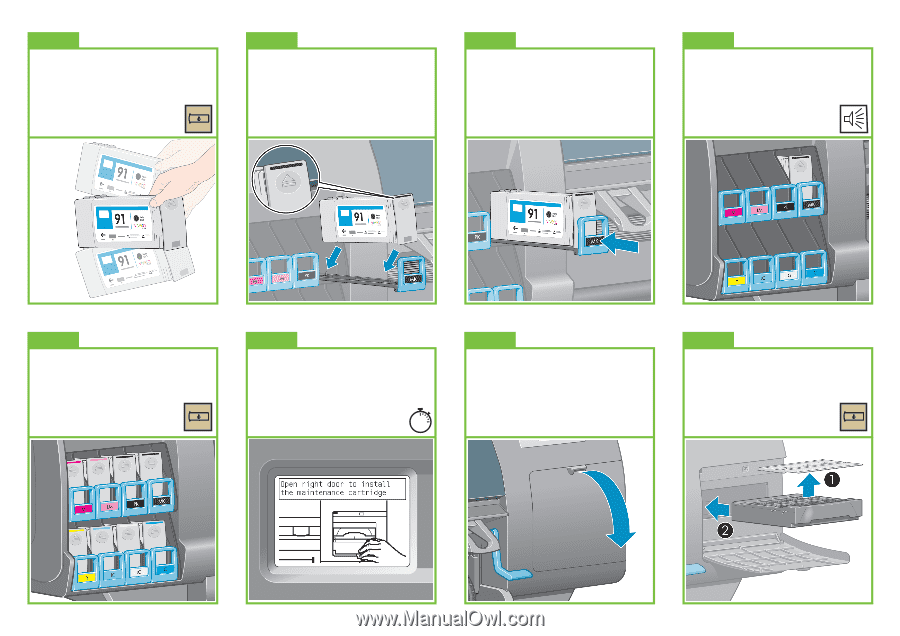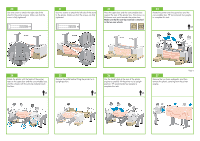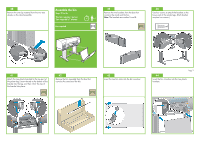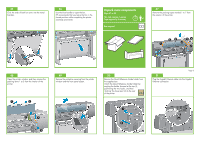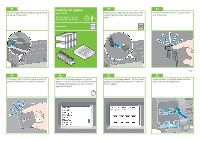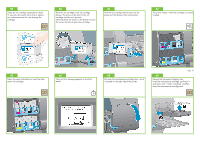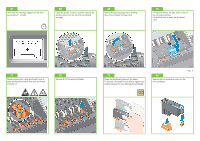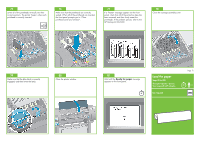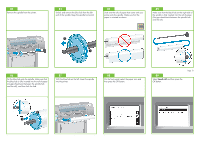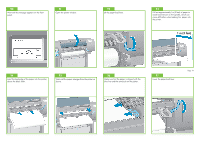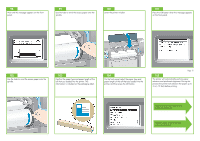HP Z6100 HP Designjet Z6100 Printer Series - Setup Poster (42 inch) - Page 10
drawer. The arrow on the front of the ink - maintenance cartridge
 |
UPC - 882780989535
View all HP Z6100 manuals
Add to My Manuals
Save this manual to your list of manuals |
Page 10 highlights
59 Shake the ink cartridge vigorously for about 15 seconds. Be careful not to strike it against any surface because this can damage the cartridge. 60 Place the ink cartridge in the ink cartridge drawer. The arrow on the front of the ink cartridge should point upwards. Note that there are marks on the drawer to show the correct location to place the cartridge. 61 Push the ink cartridge drawer back into the printer until the drawer locks into position. 62 The printer 'beeps' when the cartridge is correctly inserted. 63 Follow the same instructions to insert the other seven ink cartridges. 64 Wait until this message appears on the front panel. 2' 65 Pull open the maintenance cartridge door, which is located on the right side of the printer. Page 10 66 Remove the transparent shipping tray. Insert the maintenance cartridge, pushing it in and down until it 'clicks' into place, and then close the maintenance cartridge door.