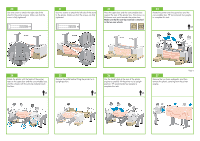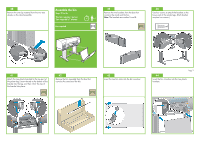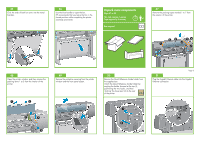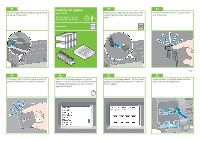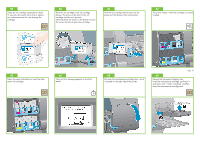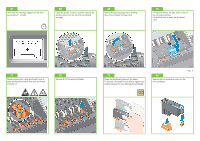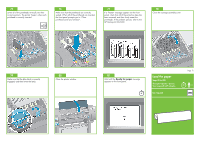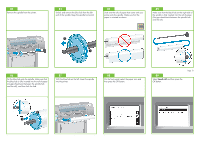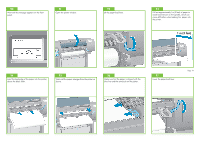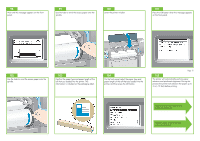HP Z6100 HP Designjet Z6100 Printer Series - Setup Poster (42 inch) - Page 11
Remove the packing tape that is holding - printhead
 |
UPC - 882780989535
View all HP Z6100 manuals
Add to My Manuals
Save this manual to your list of manuals |
Page 11 highlights
67 Wait until this message appears on the front panel (about 1 minute). 1' 68 Open the printer window, and then remove the packing foam from the top of the printhead carriage. 69 Remove the packing tape that is holding down the printhead carriage latch. 70 Pull up and release the blue latch on top of the carriage assembly. Lift the blue latch to open the printhead cover. 2 1 71 Before removing the setup printheads, look at each printhead and verify that each printhead contains ink. 72 Remove all of the setup printheads. 73 Shake the printhead vigorously for about 15 seconds. Be careful not to strike it against any surface because this can damage the printhead. Page 11 74 Remove the two protective covers on the new printhead.
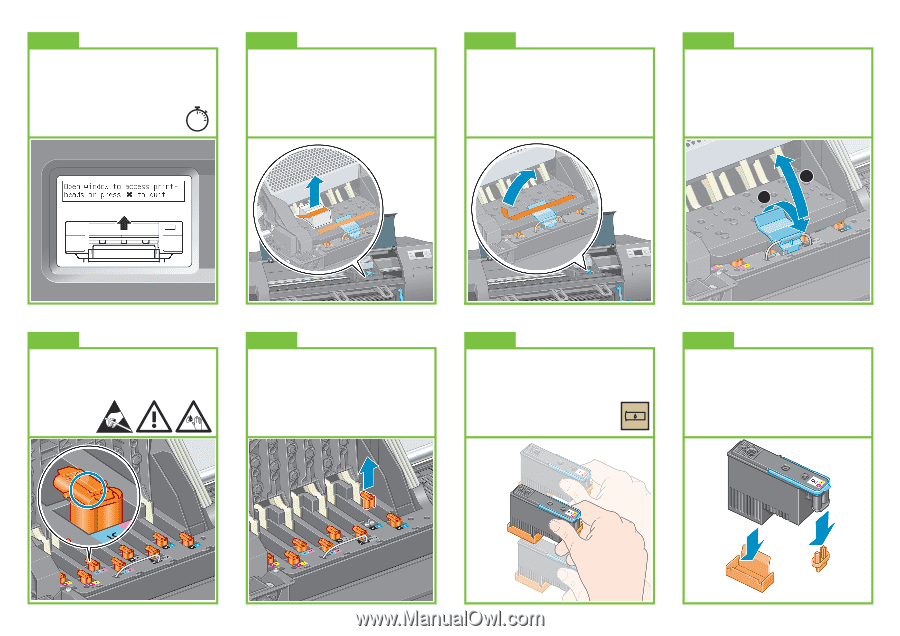
Page 11
2
1
74
Remove the two protective covers on the
new printhead.
73
Shake the printhead vigorously for about
15 seconds. Be careful not to strike it against any
surface because this can damage the printhead.
72
Remove all of the setup printheads.
71
Before removing the setup printheads, look at
each printhead and verify that each printhead
contains ink.
70
Pull up and release the blue latch on top of
the carriage assembly.
Lift the blue latch to open the printhead
cover.
69
Remove the packing tape that is holding
down the printhead carriage latch.
68
Open the printer window, and then remove the
packing foam from the top of the printhead
carriage.
67
Wait until this message appears on the front
panel (about 1 minute).
1'