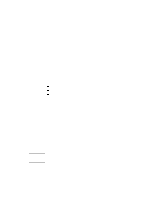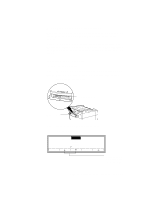HP d640 HP D640 High-Volume Printer - Enhanced Features Manual, C5620-90027 - Page 11
Using Enhanced, Features
 |
View all HP d640 manuals
Add to My Manuals
Save this manual to your list of manuals |
Page 11 highlights
2 Using Enhanced Features This chapter describes how to use the enhanced features installed on the D640 printer. Multiple copies Note About MOPY printing Mopy printing enables you to print multiple, collated copies of a document. Documents are processed once and printed multiple times. This optimizes processing time, minimizes printing time, and reduces network traffic. Mopy printing begins as soon as pages are available - you don't have to wait for the entire document to be processed. As a document is processed, the printer stores the document image on its internal hard disk. Additional copies are printed at maximum speed because the document image is replayed to produce the number of copies specified (in the print job or on the printer's control panel). Mopy printing is useful for complex jobs that slow down the printer when the first copy is created or take a long time to transmit over a network. The printer's internal hard disk has over 700MB of free disk space - enough to hold a document over 5,000 pages long. If you're printing multiple copies of a document over 5,000 pages long, try a test printing to make sure there is enough disk space to store the entire document. If necessary, you can break up a large print job into smaller sub-jobs. Chapter 2: Using Enhanced Features 7