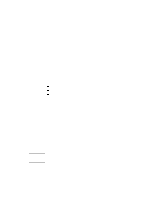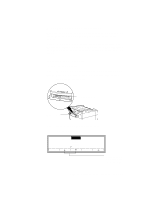HP d640 HP D640 High-Volume Printer - Enhanced Features Manual, C5620-90027 - Page 8
Introduction to Enhanced Features
 |
View all HP d640 manuals
Add to My Manuals
Save this manual to your list of manuals |
Page 8 highlights
Step 4 Press ̄ until filesA is highlighted and press Select. Test filesA filesC Online Online Select After about 5 seconds, a list of files on the floppy disk (filesA) appears. Step 5 Press ̄ to highlight the UPDATE.LAY file and press Select. A:\ 00 filesA dir FILES\ UPDATE.LAY Online Online Select The number 1 appears to the left of the filename to indicate the file has been selected. Step 6 Press Online and follow the instructions on the control panel display. An instruction page will print out. Informational messages appear as the new function code is installed on the printer. The total process takes about one minute. In a few minutes, the printer initializes. When the installation is complete, a Ready--free message displays on the printer. 4 Chapter 1: Introduction to Enhanced Features