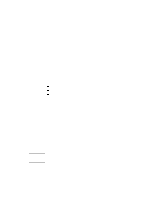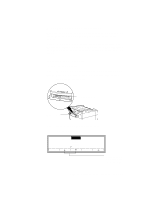HP d640 HP D640 High-Volume Printer - Enhanced Features Manual, C5620-90027 - Page 9
Restoring printer configurations
 |
View all HP d640 manuals
Add to My Manuals
Save this manual to your list of manuals |
Page 9 highlights
Step 7 Follow the instructions on the printed page. A sheet prints describing the second step of the update process. The sheet also describes some of the enhanced features implemented by the new function code. When the update process is finished, a Ready--free message displays on the printer Step 8 Remove the diskette by pressing the release button located just above the diskette. Restoring printer configurations After you've installed the function code, you can restore any printer configurations you've created that differ from the factory defaults. Chapter 1: Introduction to Enhanced Features 5

Chapter 1: Introduction to Enhanced Features
5
Step 7
Follow the instructions on the printed page.
A sheet prints describing the second step of the update
process. The sheet also describes some of the enhanced
features implemented by the new function code.
When the update process is finished, a Ready--free message
displays on the printer
Step 8
Remove the diskette by pressing the release button located
just above the diskette.
Restoring printer configurations
After you’ve installed the function code, you can restore any printer
configurations you’ve created that differ from the factory defaults.