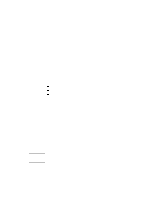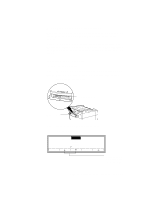Contents
iii
Contents
1. Introduction to Enhanced Features
Related documents. . . . . . . . . . . . . . . . . . . . . . . . . . . . . . . . . . . . . . 2
Installation requirements. . . . . . . . . . . . . . . . . . . . . . . . . . . . . . . . . . 2
Installing the function code . . . . . . . . . . . . . . . . . . . . . . . . . . . . . . . . 2
Recording printer configurations . . . . . . . . . . . . . . . . . . . . . . . . 3
Installing from diskette . . . . . . . . . . . . . . . . . . . . . . . . . . . . . . . . 3
Restoring printer configurations . . . . . . . . . . . . . . . . . . . . . . . . . 5
2. Using Enhanced Features
Multiple copies . . . . . . . . . . . . . . . . . . . . . . . . . . . . . . . . . . . . . . . . . 7
About MOPY printing . . . . . . . . . . . . . . . . . . . . . . . . . . . . . . . . . 7
Working with printer drivers . . . . . . . . . . . . . . . . . . . . . . . . . . . . 9
Printing multiple copies. . . . . . . . . . . . . . . . . . . . . . . . . . . . . . . . . . 11
Setting mopies . . . . . . . . . . . . . . . . . . . . . . . . . . . . . . . . . . . . . 11
Changing the auto-collate setting. . . . . . . . . . . . . . . . . . . . . . . 12
TIFF emulation . . . . . . . . . . . . . . . . . . . . . . . . . . . . . . . . . . . . . . . . 14
About TIFF emulation. . . . . . . . . . . . . . . . . . . . . . . . . . . . . . . . 14
Setting TIFF emulation . . . . . . . . . . . . . . . . . . . . . . . . . . . . . . . 14
Data capture . . . . . . . . . . . . . . . . . . . . . . . . . . . . . . . . . . . . . . . . . . 16
Disk activity icon . . . . . . . . . . . . . . . . . . . . . . . . . . . . . . . . . . . . . . . 18
Drum and fuser consumables. . . . . . . . . . . . . . . . . . . . . . . . . . . . . 18
Toner replacement cleaning actions. . . . . . . . . . . . . . . . . . . . . . . . 18
Step 1: Replace Toner and Toner Collector Bottle. . . . . . . . . . 19
Step 2: Replace Cleaning Roller . . . . . . . . . . . . . . . . . . . . . . . 21
Step 3: Clean Drum Precharger. . . . . . . . . . . . . . . . . . . . . . . . 23
Step 4:Clean Transfer Assembly . . . . . . . . . . . . . . . . . . . . . . . 24
Paper Jam and New Status Messages. . . . . . . . . . . . . . . . . . . . . . 26
3. Technical Reference
Related documents. . . . . . . . . . . . . . . . . . . . . . . . . . . . . . . . . . . . . 29
Working with TIFF images . . . . . . . . . . . . . . . . . . . . . . . . . . . . . . . 29
About TIFF images. . . . . . . . . . . . . . . . . . . . . . . . . . . . . . . . . . 29
Printing TIFF images . . . . . . . . . . . . . . . . . . . . . . . . . . . . . . . . 30
General rules . . . . . . . . . . . . . . . . . . . . . . . . . . . . . . . . . . . . . . 31
Errors . . . . . . . . . . . . . . . . . . . . . . . . . . . . . . . . . . . . . . . . . . . . 34
TIFF structure and fields . . . . . . . . . . . . . . . . . . . . . . . . . . . . . 34
Unsupported functions . . . . . . . . . . . . . . . . . . . . . . . . . . . . . . . 42
TIFF Images as part of PCL . . . . . . . . . . . . . . . . . . . . . . . . . . . . . . 42
Introducing PCL compression method 10 . . . . . . . . . . . . . . . . 42