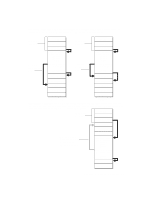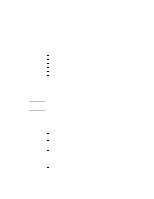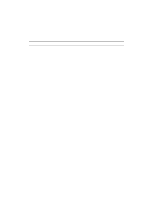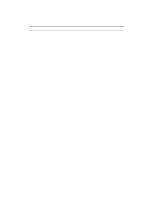HP d640 HP D640 High-Volume Printer - Enhanced Features Manual, C5620-90027 - Page 38
Errors, TIFF structure and fields
 |
View all HP d640 manuals
Add to My Manuals
Save this manual to your list of manuals |
Page 38 highlights
Note Errors Errors in the TIFF file header or in directory offset values are considered major errors. The remainder of the TIFF file is ignored and the print job is abandoned. For other errors, the processing of the current sub-file continues, but no image is printed. Subsequent sub-files are processed normally. The following are the main categories of errors: l Absence of mandatory TIFF fields (directory entries) l Duplicate occurrences of tags in one directory l Wrong type for a significant TIFF field l Wrong number of values for a significant TIFF field l Value out of range for a significant TIFF field l Offset values less than the file position of the offset (for a significant TIFF field) If a TIFF field is not significant for the printer, its Type, Number, and Value are not checked for correctness. The TIFF specifications (described in TIFF Revision 6.0) require TIFF fields to appear in ascending tag order. The D640 printer does not enforce this requirement. You can use the error report setting on the D640 printer to print a report of TIFF errors within a print job. See the D640 User Manual for more information. TIFF structure and fields This section includes a full list of baseline and extended TIFF fields with comments on their interpretation by the D640 printer. The following conventions are used to describe the TIFF fields. l Fields marked with * are significant for the processing of image data by the printer. l Fields marked with ** have no default value. These fields are mandatory. If any of these fields are missing from the TIFF data, an error occurs. l The first line of the TIFF definition lists the name of the field. The second line provides the tag number in hex, the type of values, and the number values for the field. For example: Name Tag,Type,N l Comments about the field are listed to the right of the field name. 34 Chapter 3: Technical Reference