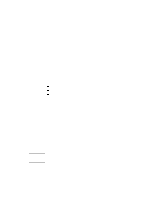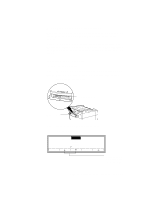HP d640 HP D640 High-Volume Printer - Enhanced Features Manual, C5620-90027 - Page 6
Related documents, Installation requirements, Installing the function code
 |
View all HP d640 manuals
Add to My Manuals
Save this manual to your list of manuals |
Page 6 highlights
Extended toner replacement procedure Additional cleaning activities have been added to the toner replacement procedure. Drum and fuser consumables When the drum or fuser reach 100% of the rated life span, the printer displays a warning. When 115% of the rated life span is reached, the printer stops and does not resume until the consumable is replaced. New jam and status New jam messages and paper path status messages messages have been added. Related documents The information in this manual supplements the following documents. l Model D640 Installation Manual (C5620-90015) l Model D640 User Manual (C5620-90024) l Model D640 Technical Reference Guide (C5620-90002) Installation requirements The Model D640 Installation Manual contains installation requirements for the D640 printer. This section describes additional installation requirements for enhanced features. If you're printing from a UNIX workstation, you'll need to install a new UNIX model file for the enhanced features release. This model file is included in the Driver Diskette Package. Installing the function code Note This section describes how to install the function code that includes the enhanced features from the diskette. If you've just installed a new printer and have already loaded the function code as part of the printer installation, you can skip ahead to Chapter 2. 2 Chapter 1: Introduction to Enhanced Features