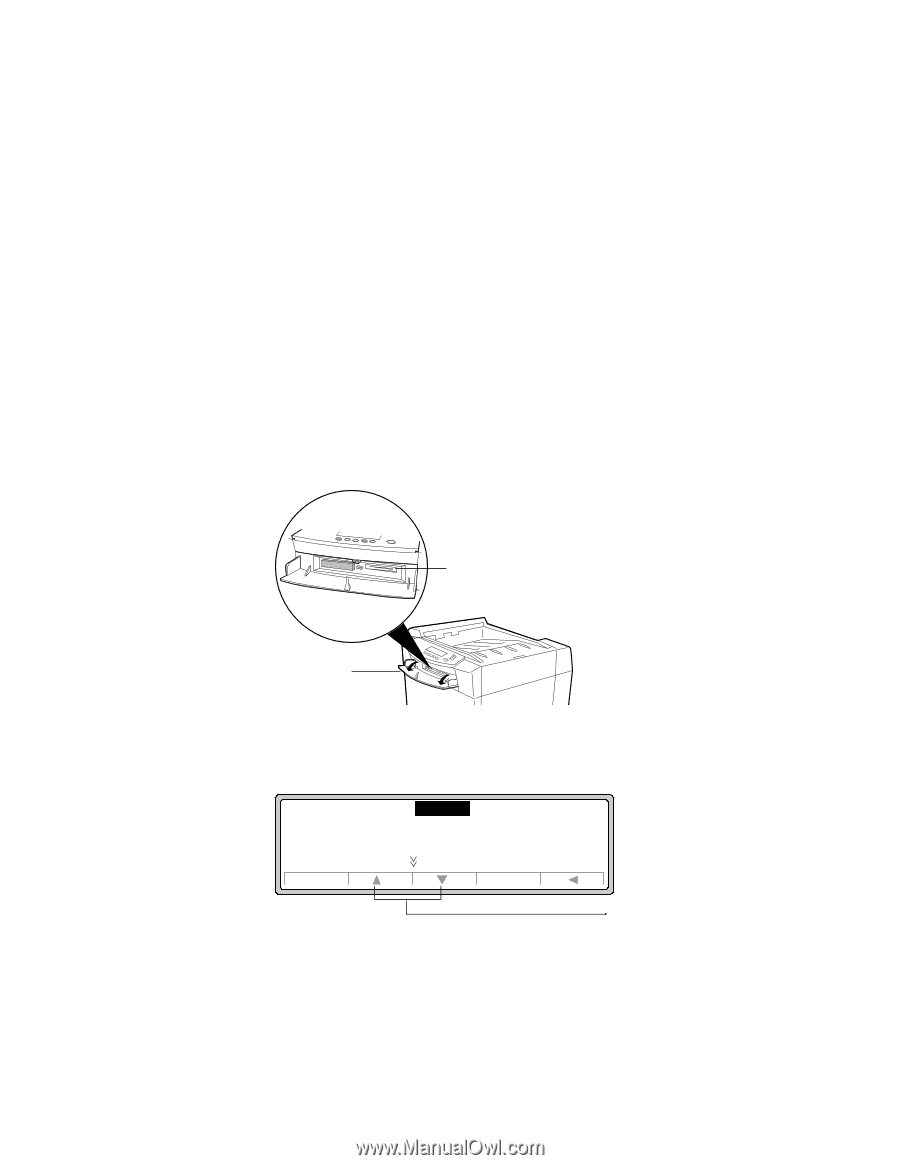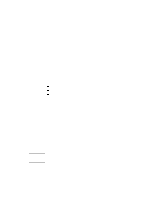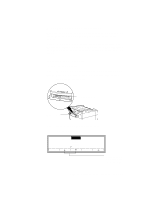HP d640 HP D640 High-Volume Printer - Enhanced Features Manual, C5620-90027 - Page 7
Recording printer configurations, Installing from diskette
 |
View all HP d640 manuals
Add to My Manuals
Save this manual to your list of manuals |
Page 7 highlights
Recording printer configurations When you install this version of the function code for the first time, the control panel settings on the printer may be reset to the factory defaults. If you've created power-up or custom configurations that differ from the factory defaults, you'll need to make a record of the configuration settings and manually enter the information again after you install this update. Installing from diskette To install the function code: Step 1 Verify the printer is powered-on and in the Ready--free state. Step 2 Open the front cover of the printer and insert the function code diskette into the drive. Floppy disk drive Front cover Step 3 Press Test on the printer's control panel. The Test menu appears. Online Online Test SETUPS MAINT FONTS TABLE MENUS TESTPRINT Select Press to scroll up or down the list of settings. Chapter 1: Introduction to Enhanced Features 3