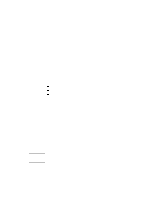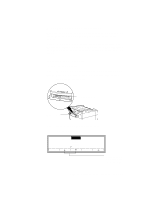HP d640 HP D640 High-Volume Printer - Enhanced Features Manual, C5620-90027 - Page 5
Introduction to, Enhanced Features
 |
View all HP d640 manuals
Add to My Manuals
Save this manual to your list of manuals |
Page 5 highlights
1 Introduction to Enhanced Features The D640 function code (Revision E02L03, Date Code 980208 or later) includes some enhanced features that are not described in the D640 User Manual and D640 Technical Reference Guide. This manual is a supplement that explains these features plus additional changes. Enhanced features include: MOPY (Multiple Original Print) capability Mopy printing enables you to print multiple, collated copies of a document. Documents are processed once and printed multiple times. This optimizes processing time, minimizes printing time, and reduces network traffic. Tagged Image File Format (TIFF) emulation TIFF emulation enables the printer to recognize and print bi-level, monochrome TIFF documents. Data capture Data capture enables the printer to save incoming data and store it on the printer's hard disk or floppy. Disk activity indicator An activity indicator now appears on the control panel when the printer is using the internal hard disk or floppy drive. Improved disk filing The printer's filing system now supports long system filenames. Reports and Eventlog utility A new utility that prints a Setup Report and a Maintanence Report, copies a print file of both reports to Drive A, and copies the eventlog.pcl file to Drive A. Chapter 1: Introduction to Enhanced Features 1