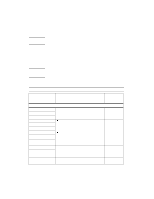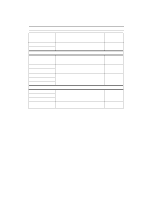HP d640 HP D640 High-Volume Printer - Enhanced Features Manual, C5620-90027 - Page 26
Press Done.
 |
View all HP d640 manuals
Add to My Manuals
Save this manual to your list of manuals |
Page 26 highlights
Cleaning roller replacement Replace cleaning roller in fuser Press Done Done 600dpi LTR LTR LTR To replace the cleaning roller: WARNING! Handle the old cleaning roller carefully; it may be hot. Step 1 Open the front door. Step 2 Pull out the old cleaning roller. Cleaning roller LTR Step 3 Insert the new cleaning roller until it clicks into place. Step 4 Close the front door. Step 5 Press Done. 22 Chapter 2: Using Enhanced Features

22
Chapter 2: Using Enhanced Features
To replace the cleaning roller:
WARNING!
Handle the old cleaning roller carefully; it may be hot.
Step 1
Open the front door.
Step 2
Pull out the old cleaning
roller.
Step 3
Insert the new cleaning
roller until it clicks into place.
Step 4
Close the front door.
Step 5
Press Done.
in fuser
Press Done
600dpi
LTR
LTR
LTR
Replace cleaning roller
Cleaning roller replacement
Done
Cleaning roller
LTR