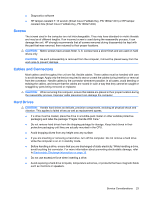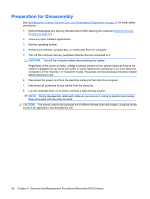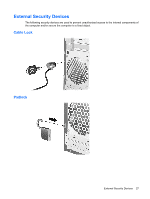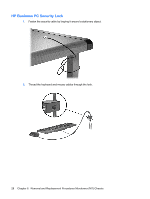HP dx2390 Service Reference Guide: HP Compaq dx2390 Business PC - Page 34
HP Business PC Security Lock, Removal and Replacement Procedures Microtower MT Chassis
 |
View all HP dx2390 manuals
Add to My Manuals
Save this manual to your list of manuals |
Page 34 highlights
HP Business PC Security Lock 1. Fasten the security cable by looping it around a stationary object. 2. Thread the keyboard and mouse cables through the lock. 28 Chapter 6 Removal and Replacement Procedures Microtower (MT) Chassis
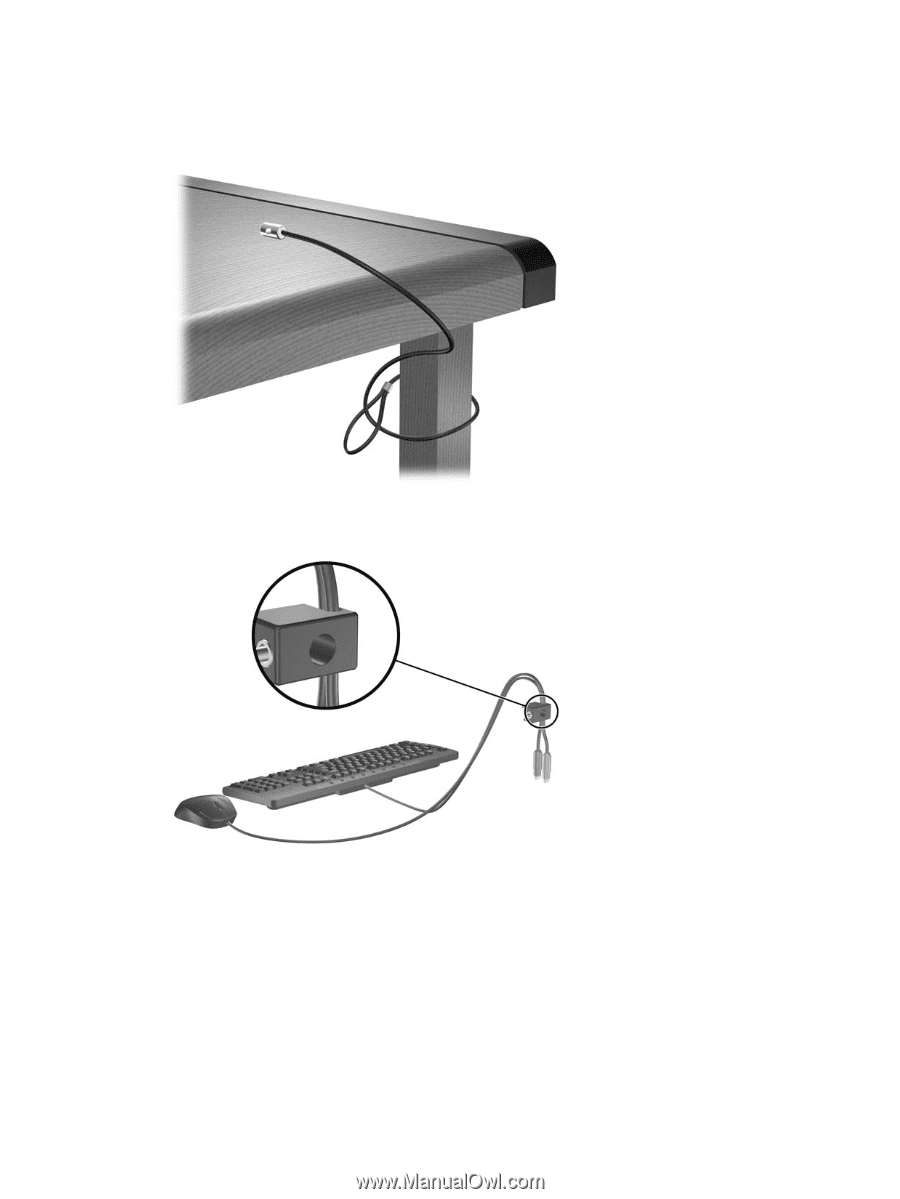
HP Business PC Security Lock
1.
Fasten the security cable by looping it around a stationary object.
2.
Thread the keyboard and mouse cables through the lock.
28
Chapter 6
Removal and Replacement Procedures Microtower (MT) Chassis