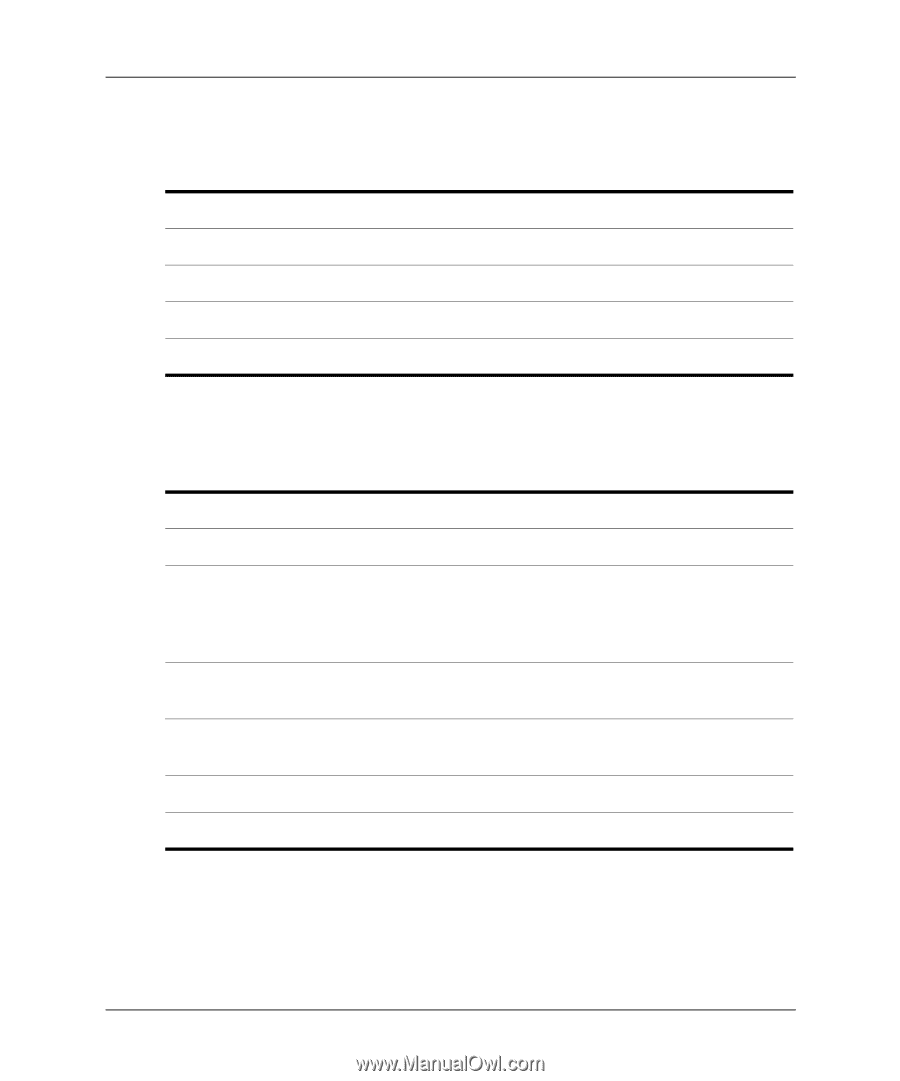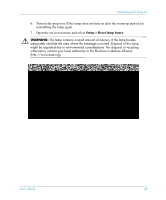HP mp3135w HP mp3130 digital projector - (English) User Guide - Page 44
Audio menu, Setup menu, Audio, Setup
 |
View all HP mp3135w manuals
Add to My Manuals
Save this manual to your list of manuals |
Page 44 highlights
Adjusting the Projector Audio menu Audio Mute Volume Treble Bass Reset audio settings Setup menu Setup Language Lamp saver Projector position Auto keystone Timeout for menu Reset lamp hours Reset all settings Stops the audio output. Changes the loudness of the audio. Changes the loudness of the higher frequencies. Changes the loudness of the lower frequencies. Resets this menu to the default values. Selects the language for the menus. Sets a lower light output for longer lamp life. Adjusts the image to match the orientation of the projector: upright or upside-down, in front of or behind the screen. Inverts or reverses the image accordingly. Sets whether slanted edges of an image are automatically corrected. Sets how long the on-screen menu waits for input before it closes. For a new lamp, resets hours of use. Resets most of the menu settings to default. 44 User's Guide