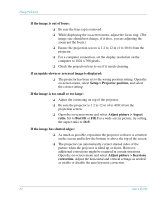HP mp3135w HP mp3130 digital projector - (English) User Guide - Page 65
Sound problems, Interruption problems
 |
View all HP mp3135w manuals
Add to My Manuals
Save this manual to your list of manuals |
Page 65 highlights
Fixing Problems Sound problems If no sound is coming out of the projector: ❏ Be sure you have an audio cable securely connected between the projector and the input device. ❏ Be sure that the mute and volume settings are correct on the input device, such as a computer, DVD player, or camcorder. ❏ Open the on-screen menu and select Audio. Check the following settings: ◆ Mute is turned off. ◆ Volume is correct. Interruption problems If the lamp indicator or temperature indicator turns on or blinks: ❏ If the lamp indicator turns on, the lamp has failed. Install a new lamp. ❏ If the lamp indicator blinks, the lamp is not able to light. Wait for the projector to cool, then try starting it again. If the indicator blinks again, install a new lamp. ❏ If the temperature indicator turns on or blinks, the projector is too hot. See the following problem. If the projector suddenly shuts down and the temperature light turns on: ❏ If the temperature light is blinking, the fan is not working. Allow the projector to cool for several minutes. ❏ If the temperature light is steady, the projector has overheated. Allow it to cool for several minutes. ❏ If airflow is obstructed, remove the obstruction. ❏ If possible, remove any sources of excess heat in the room. ❏ If the condition occurs after restarting the projector, contact HP to have the projector serviced or repaired. User's Guide 65