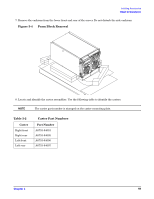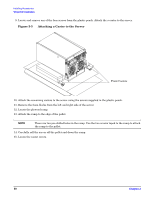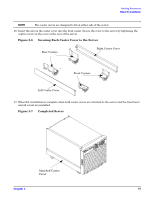HP rp7420 Installation Guide, Fifth Edition - HP 9000 rp7420 Server - Page 48
Left Foam Block Position, Block
 |
View all HP rp7420 manuals
Add to My Manuals
Save this manual to your list of manuals |
Page 48 highlights
Installing Accessories Wheel Kit Installation 4. Unfold bottom cardboard tray. 5. Carefully tilt the server and place one of the foam blocks (A6093-44002) under the left side of the server. Do not remove any other cushions until instructed to do so. Figure 3-2 Left Foam Block Position Foam Block Cardboard Tray 6. Carefully tilt the server and place the other foam block provided in the kit under the right side of the server. Figure 3-3 Right Foam Block Position Foam Block 48 Chapter 3

Chapter 3
Installing Accessories
Wheel Kit Installation
48
4. Unfold bottom cardboard tray.
5. Carefully tilt the server and place one of the foam blocks (A6093-44002) under the left side of the server.
Do not remove any other cushions until instructed to do so.
Figure 3-2
Left Foam Block Position
6. Carefully tilt the server and place the other foam block provided in the kit under the right side of the
server.
Figure 3-3
Right Foam Block Position
Foam Block
Cardboard Tray
Foam
Block