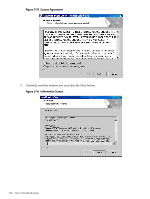HP rp8440 User Service Guide, Sixth Edition - HP Integrity rx8640, HP 9000 rp8 - Page 143
Possible Error Messages, Firmware Update Tool for IPF, CAUTION
 |
View all HP rp8440 manuals
Add to My Manuals
Save this manual to your list of manuals |
Page 143 highlights
CAUTION: Instructions for updating the firmware are contained in the firmware release notes for each version of firmware. The procedure should be followed exactly for each firmware update otherwise the system could be left in an unbootable state. Figure 5-11 should not be used as an upgrade procedure and is provided only as an example. Figure 5-11 Firmware Update Command Example Possible Error Messages • Could not ping host • Could not validate cyclic redundancy check (CRC) of packet • Could not find firmware update • Invalid password Firmware Update Tool for IPF Starting the OS Firmware Update Tool for IPF enables the firmware update process to begin and end in the operating system. Minimal interaction from the user is required. The tool runs only during installation after which the system is rebooted. NOTE: The OS initiated Firmware Update Tool for IPF can be used only when system firmware is being upgraded and no other firmware components are to be updated. In multi-cell systems, the tool updates the firmware for all the cells only in the partition from which the tool is launched. All the other partitions are unaffected and continue to run on the previous version firmware. To update all the partitions, the tool must be run on all the partitions. Firmware Update Tool for IPF 143