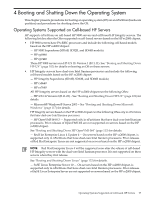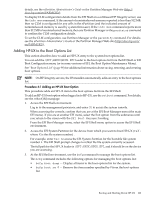HP rp8440 User Service Guide, Sixth Edition - HP Integrity rx8640, HP 9000 rp8 - Page 98
System Boot Configuration Options - 9000 server
 |
View all HP rp8440 manuals
Add to My Manuals
Save this manual to your list of manuals |
Page 98 highlights
NOTE: SuSE Linux Enterprise Server 10 is supported on HP rx8640 servers, and will be supported on other cell-based HP Integrity servers with the dual-core Intel Itanium processor (rx7640 and Superdome) soon after release of those servers. See "Booting and Shutting Down Linux" (page 122) for details. NOTE: On servers based on the HP sx2000 chipset, each cell has a cell local memory (CLM) parameter, which determines how firmware may interleave memory residing on the cell. The supported and recommended CLM setting for the cells in an nPartition depends on the OS running in the nPartition. Some OSes support using CLM, and some do not. For details on CLM support for the OS you will boot in an nPartition, see the booting section for that OS. System Boot Configuration Options This section briefly discusses the system boot options you can configure on cell-based servers. You can configure boot options that are specific to each nPartition in the server complex. HP 9000 Boot Configuration Options On cell-based HP 9000 servers, the configurable system boot options include boot device paths (PRI, HAA, and ALT) and the autoboot setting for the nPartition. To set these options from HP-UX, use the setboot command. From the BCH system boot environment, use the path command at the BCH Main Menu to set boot device paths, and use the pathflags command at the BCH Configuration menu to set autoboot options. For details, issue the help command at the appropriate BCH menu, where command is the command for which you want help. HP Integrity Boot Configuration Options On cell-based HP Integrity servers, you must properly specify the ACPI configuration value, which affects the OS startup process and on some servers can affect the shutdown behavior. You also can configure boot device paths and the autoboot setting for the nPartition. The following list describes each configuration option: • Boot Options List The boot options list is a list of loadable items available for you to select from the EFI Boot Manager menu. Ordinarily, the boot options list includes the EFI Shell and one or more OS loaders. The following example includes boot options for HP OpenVMS, Microsoft Windows, HP-UX, and the EFI Shell. The final item in the EFI Boot Manager menu, the Boot Configuration menu, is not a boot option. The Boot Configuration menu enables system configuration through a maintenance menu. EFI Boot Manager ver 1.10 [14.61] Please select a boot option HP OpenVMS 8.3 EFI Shell [Built-in] Windows Server 2003, Enterprise HP-UX Primary Boot: 4/0/1/1/0.2.0 Boot Option Maintenance Menu Use ^ and v to change option(s). Use Enter to select an option 98 Booting and Shutting Down the Operating System