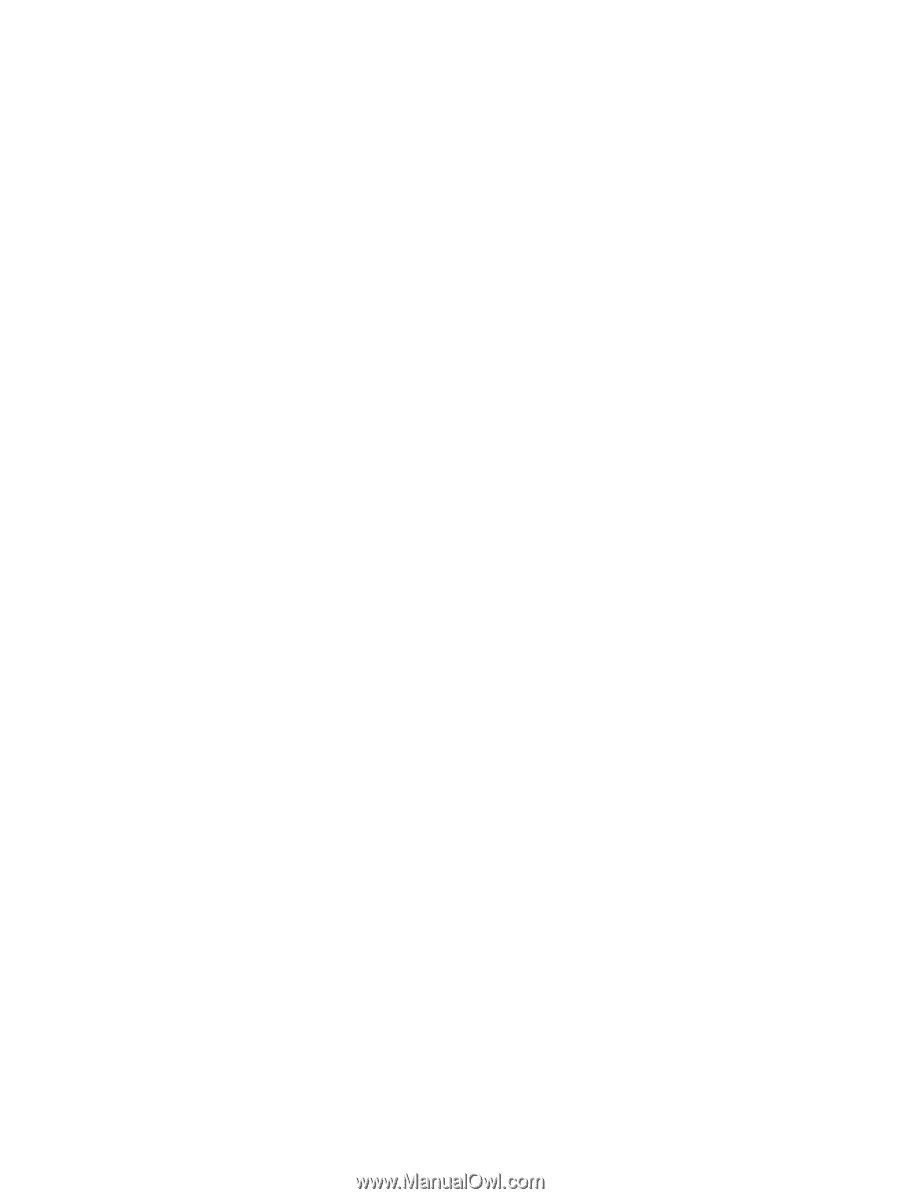Internal Chassis Cooling
............................................................................................................
41
Bulk Power Supply Cooling
.......................................................................................................
42
PCI/Mass Storage Section Cooling
.............................................................................................
42
Standby Cooling
.........................................................................................................................
42
Typical Power Dissipation and Cooling
..........................................................................................
42
Acoustic Noise Specification
...........................................................................................................
43
Air Flow
...........................................................................................................................................
43
3 Installing the System
.....................................................................................................
45
Receiving and Inspecting the Server Cabinet
.......................................................................................
45
Unpacking the Server Cabinet
.........................................................................................................
45
Securing the Cabinet
........................................................................................................................
48
Standalone and To-Be-Racked Systems
................................................................................................
49
Rack-Mount System Installation
.....................................................................................................
49
Lifting the Server Cabinet Manually
....................................................................................................
50
Using the RonI Model 17000 SP 400 Lifting Device
.............................................................................
50
Installing the A9904A Pedestal Wheel Kit
............................................................................................
52
Installing the Top and Side Covers
.......................................................................................................
57
Removing the Top Cover
.................................................................................................................
58
Installing the Top Cover
..................................................................................................................
59
Removing the Side Cover
................................................................................................................
59
Installing the Side Cover
.................................................................................................................
60
Installing the Power Distribution Unit
.................................................................................................
60
Installing Additional Cards and Storage
..............................................................................................
61
Installing an Additional Hard Disk Drive
......................................................................................
61
Removable Media Drive Installation
...............................................................................................
62
PCI/PCI-X/PCIe I/O Cards
...............................................................................................................
62
Installing an Additional PCI-X I/O Card
...................................................................................
66
Installing a A6869B VGA/USB PCI Card in a Server
......................................................................
68
Troubleshooting the A6869B VGA/USB PCI Card
..........................................................................
69
No Console Display
...................................................................................................................
70
Reference URL
............................................................................................................................
70
System Console Selection
......................................................................................................................
70
VGA Consoles
..................................................................................................................................
71
Interface Differences Between Itanium-based Systems
...................................................................
71
Other Console Types
.......................................................................................................................
71
Additional Notes on Console Selection
...........................................................................................
71
Cabling and Powering On the Server
...................................................................................................
72
Checking the Voltage
.......................................................................................................................
72
Verifying the Voltage Range of the Recptacle
............................................................................
72
Verifying the Safety Ground (Single Power Source)
..................................................................
73
Verifying the Safety Ground (Dual Power Source)
....................................................................
74
Voltage Check (Additional Procedure)
...........................................................................................
75
Connecting AC Input Power
...........................................................................................................
76
Applying Power to the Server
....................................................................................................
79
Installing The Line Cord Anchor (rack mounted servers)
..............................................................
79
Four Cell Server Installation (rp8400, rp8420, rp8440, rx8620, rx8640)
......................................
79
MP Core I/O Connections
................................................................................................................
80
Setting Up the Customer Engineer Tool (PC)
.................................................................................
81
Setting CE Tool Parameters
........................................................................................................
81
Connecting the CE Tool to the Local RS-232 Port on the MP
....................................................
82
Turning On Housekeeping Power and Logging In to the MP
........................................................
82
Configuring LAN Information for the MP
......................................................................................
84
Accessing the Management Processor via a Web Browser
.............................................................
86
4
Table of Contents