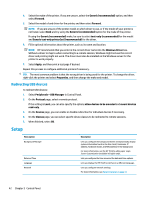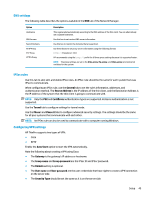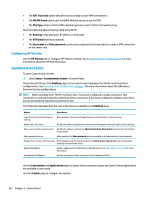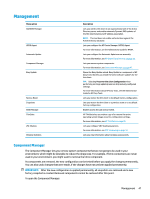HP t520 Administrator Guide - Page 58
Configuring HP Velocity, Customization Center, HP Velocity
 |
View all HP t520 manuals
Add to My Manuals
Save this manual to your list of manuals |
Page 58 highlights
● The NAT Traversal option should be set according to your VPN environment. ● The IKE DH Group option sets the Diffie-Hellman group to use for VPN. ● The PFS Type option sets the Diffie-Hellman group to use for Perfect Forward Secrecy. Note the following about creating a VPN using PPTP: ● The Gateway is the gateway's IP address or hostname. ● The NT Domain setting is optional. ● The User name and User password are the user credentials that have rights to create a VPN connection on the server side. Configuring HP Velocity Use the HP Velocity tab to configure HP Velocity settings. Go to http://www.hp.com/go/velocity for more information about the HP Velocity modes. Customization Center To open Customization Center: ▲ Select Setup > Customization Center in Control Panel. The button at the top of the Desktop page can be used to switch between the ThinPro and Smart Zero configurations. See Choosing an OS configuration on page 2 for more information about the differences between the two configurations. NOTE: When switching from ThinPro to Smart Zero, if you have configured a single connection, that connection is used automatically as the Smart Zero connection. If you have configured multiple connections, you are prompted to select the connection to use. The following table describes the rest of the options available on the Desktop page. Option Description Launch the Connection Manager at start up When enabled, Connection Manager launches automatically at system startup. Enable right-click menu Disable this option to disable the context menu that appears when you right-click the desktop Allow user to switch to admin mode Disable this option to remove the Administrator/User Mode Switch option from Control Panel in user mode. Show password button When enabled, the Show password option is available in the administrator login dialog box. Enable X host access control security When enabled, only the systems listed in the XHost Access Control List area are allowed to remotely control the thin client. Enable USB Update Enables updates to be installed from a USB flash drive. See USB updates on page 68 for more information. Authenticate USB Update Disable this option to allow end users to install updates via USB. Use the Connections and Applications pages to select which connection types and Control Panel applications are available in user mode. Use the Taskbar page to configure the taskbar. 46 Chapter 5 Control Panel