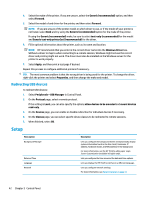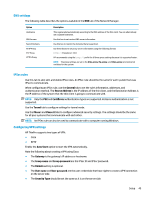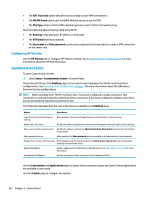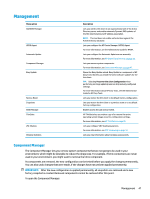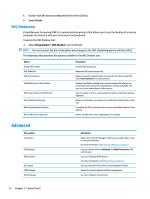HP t520 Administrator Guide - Page 59
Management, Component Manager, IMPORTANT
 |
View all HP t520 manuals
Add to My Manuals
Save this manual to your list of manuals |
Page 59 highlights
Management Menu option AD/DDNS Manager HPDM Agent Automatic Update Component Manager Easy Update Factory Reset Snapshots SSHD Manager ThinState VNC Shadow Wireless Statistics Description Lets you add the thin client to an organizational unit of the Active Directory server and enable automatic Dynamic DNS updates of the thin client's name and IP address association. NOTE: This tool does not enable authentication against the Active Directory database. Lets you configure the HP Device Manager (HPDM) Agent. For more information, see the Administrator Guide for HPDM. Lets you configure the Automatic Update server manually. For more information, see HP Smart Client Services on page 56. Lets you remove system components. For more information, see Component Manager on page 47. Opens the Easy Update wizard. Easy Update is a component of HP Easy Tools that lets you install the latest software updates for the thin client. TIP: Selecting Preserve thin client Configuration when performing an image update preserves all previously configured settings. For more information about HP Easy Tools, see the Administrator Guide for HP Easy Tools. Lets you restore the thin client to its default factory configuration. Lets you restore the thin client to a previous state or to its default factory configuration. Enables access through a secure shell. HP ThinState lets you make a copy of or restore the entire operating system image or just its configuration settings. For more information, see HP ThinState on page 48. Lets you configure VNC Shadowing options. For more information, see VNC Shadowing on page 52. Lets you view information about wireless access points. Component Manager The Component Manager lets you remove system components that are not going to be used in your environment, which might be desirable to reduce the image size. For example, if Citrix connections are never used in your environment, you might want to remove the Citrix component. As components are removed, the new configuration can be tested before you apply the changes permanently. You can also undo changes that were made, if the changes have not yet been applied permanently. IMPORTANT: After the new configuration is applied permanently, all snapshots are removed and a new factory snapshot is created. Removed components cannot be restored after this point. To open the Component Manager: Management 47