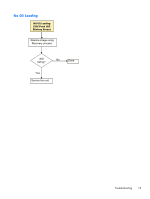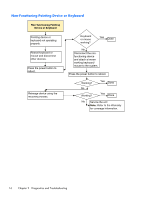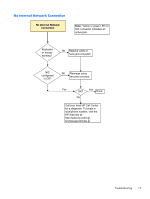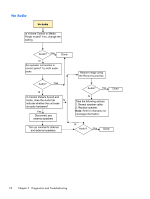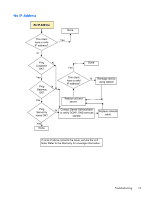HP t5335z Troubleshooting Guide: HP t5335 Thin Clients - Page 22
Non-Functioning Pointing Device or Keyboard, Non-functioning Pointing, Device or Keyboard
 |
View all HP t5335z manuals
Add to My Manuals
Save this manual to your list of manuals |
Page 22 highlights
Non-Functioning Pointing Device or Keyboard Non-functioning Pointing Device or Keyboard Pointing device or keyboard not operating properly. Reseat keyboard or mouse and disconnect other devices. Press the power button to reboot. Reimage device using the recovery process. Keyboard or mouse working? Yes Done No Disconnect the nonfunctioning device and attach a known working keyboard/ mouse to the system. Press the power button to reboot. Working? No Working? Yes Done Yes Done No Service the unit Note: Refer to the Warranty for coverage information. 16 Chapter 2 Diagnostics and Troubleshooting
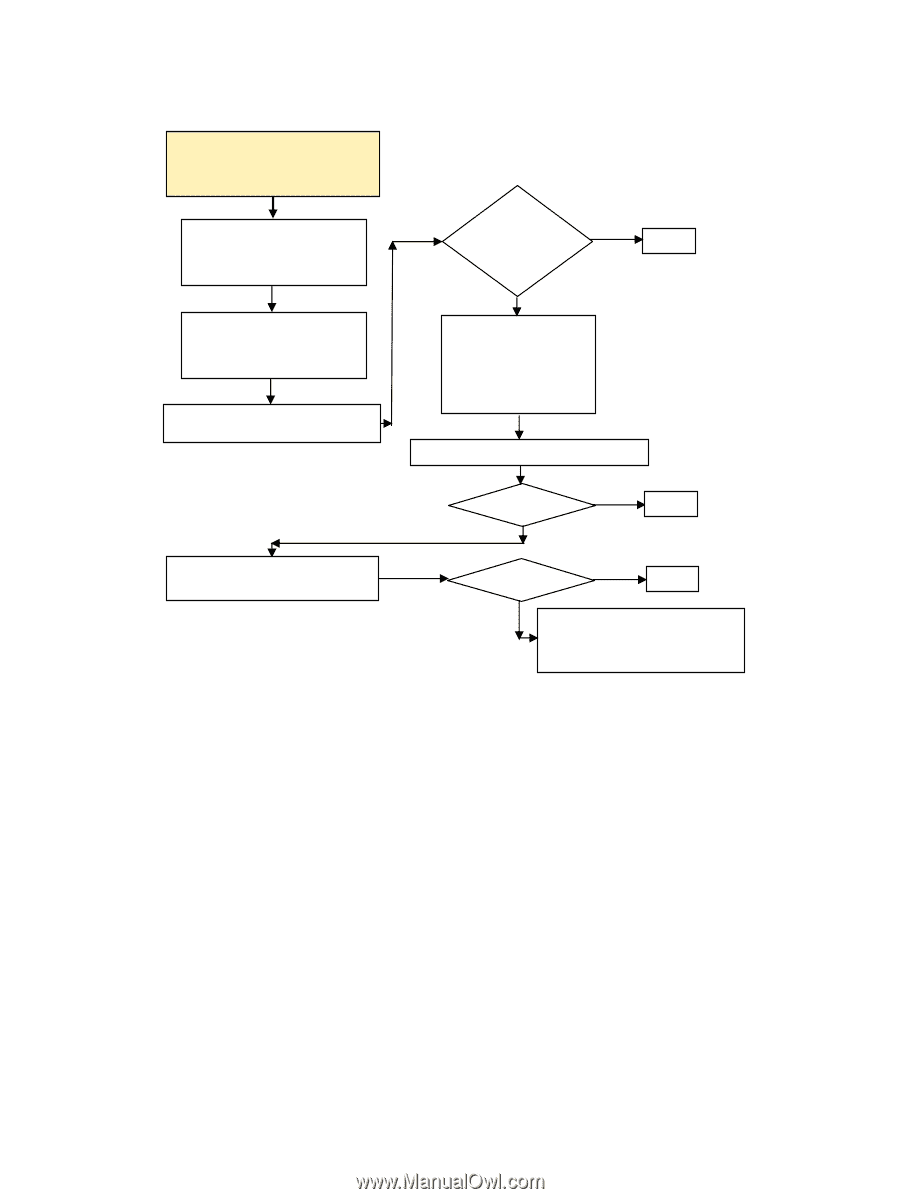
Non-Functioning Pointing Device or Keyboard
Non-functioning Pointing
Device or Keyboard
Service the unit
Note:
Refer to the Warranty
for coverage information.
Disconnect the non-
functioning device
and attach a known
working keyboard/
mouse to the system.
Keyboard
or mouse
working?
Working?
Pointing device or
keyboard not operating
properly.
Press the power button to
reboot.
Done
Yes
No
Done
Yes
No
Reseat keyboard or
mouse and disconnect
other devices.
Reimage device using the
recovery process.
Working?
Done
Yes
Press the power button to reboot.
No
16
Chapter 2
Diagnostics and Troubleshooting