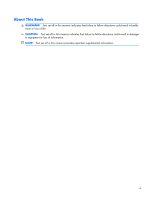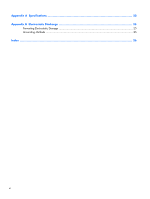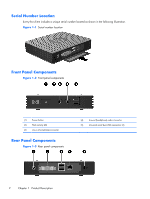HP t5335z Troubleshooting Guide: HP t5335 Thin Clients - Page 8
Serial Number Location, Front Panel Components,
 |
View all HP t5335z manuals
Add to My Manuals
Save this manual to your list of manuals |
Page 8 highlights
Serial Number Location Every thin client includes a unique serial number located as shown in the following illustration. Figure 1-1 Serial number location Front Panel Components Figure 1-2 Front panel components (1) Power button (2) Flash activity LED (3) Line-in (microphone) connector Rear Panel Components Figure 1-3 Rear panel components (4) Line-out (headphone) audio connector (5) Universal serial bus (USB) connectors (2) 2 Chapter 1 Product Description
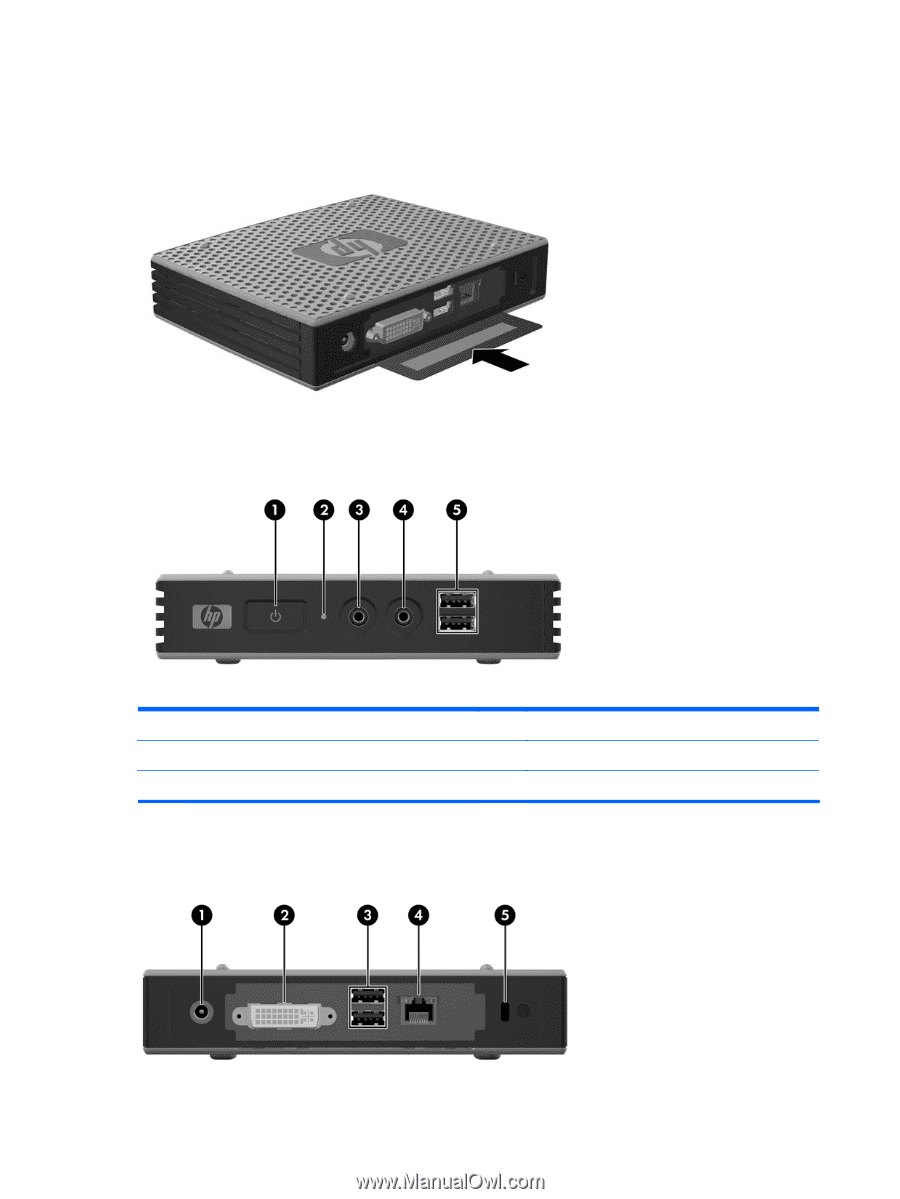
Serial Number Location
Every thin client includes a unique serial number located as shown in the following illustration.
Figure 1-1
Serial number location
Front Panel Components
Figure 1-2
Front panel components
(1)
Power button
(4)
Line-out (headphone) audio connector
(2)
Flash activity LED
(5)
Universal serial bus (USB) connectors (2)
(3)
Line-in (microphone) connector
Rear Panel Components
Figure 1-3
Rear panel components
2
Chapter 1
Product Description