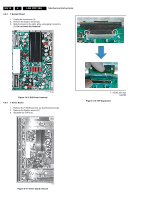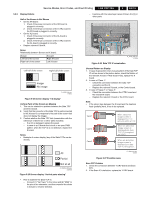Hitachi 43FDX01B Service Manual - Page 15
EN 15, LGE PDP 2K6 - problems
 |
View all Hitachi 43FDX01B manuals
Add to My Manuals
Save this manual to your list of manuals |
Page 15 highlights
Service Modes, Error Codes, and Fault Finding LGE PDP 2K6 5.1.2 Bar Defect (Vertical) Check each section with the following method. If there is a problem, replace or repair that part. If not go to the next section. Connector Check the TCP connector and cables. If not connected well, it will result in a bar defect and abnormal display behaviour. TCP IC broken 5. EN 15 Check here Bar F_15590_078.eps 060705 Figure 5-9 Connector check (1) Check here Off F_15590_079.eps 060705 Figure 5-10 Connector check (2) Checking the TCP Confirm whether the TCP was torn or chopped. Figure 5-12 TCP IC broken F_15590_081.eps 060705 Control Board The Control board supplies the video signal to the TCP. So, if there is a bar defect on screen, it may be a Control board problem. MCM Buffer IC Array Resistor 6 line R - array TCP 192 Line output F_15590_082.eps 060705 Figure 5-13 Control board address flow 5.1.3 Line Defect (Vertical) In case of one line open or shorted, check for dirt (foreign substances) in TCP connector. First, try to remove the dirt with compressed air. If, after this, the same line appears again, replace the panel. Line Open or Short This phenomenon is due to a TCP IC internal short or electrode problem. In this case, replace the panel. 1 electrode open (on flex foil) TCP torn 1 line open Figure 5-11 TCP torn F_15590_080.eps 060705 F_15590_083.eps 060705 Figure 5-14 Single line defect