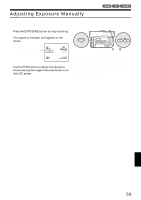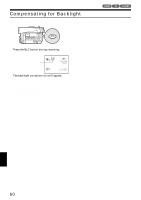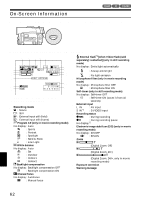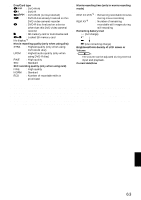Hitachi DZ-MV380A Owners Guide - Page 62
On-Screen Information
 |
View all Hitachi DZ-MV380A manuals
Add to My Manuals
Save this manual to your list of manuals |
Page 62 highlights
On-Screen Information Various types of information will appear in the viewfinder or on the LCD screen during recording. INFORMATION DISPLAY DURING RECORDING 1 2 345 7 8 9 10 11 12 FINE L IN REC 6 10 0:00:00 13 REM 3 0 MIN 14 15 DISC ACCESS 16 8 : 0 0 AM 9 / 3 0 / 2 00 3 17 The above screen is an example for explanation: It is different from the actual display. 1. Recording mode : Movie : Still : External input still (field) : External input still (frame) 2. Program AE (only in movie recording mode) No display: Auto : Sports : Portrait : Spotlight : Sand & Snow : Low Light White balance No display: Auto : Set : Outdoor : Indoor1 : Indoor2 Backlight compensation No display: Backlight compensation OFF : Backlight compensation ON Manual focus No display: Autofocus : Manual focus External flash*1 [when Video Flash (sold separately) is attached] (only in still recording mode) No display: Emits light automatically : Always emits light : No light emission 3. Microphone filter (only in movie recording mode) No display: Microphone filter OFF : Microphone filter ON 4. Self-timer (only in still recording mode) No display: Self-timer OFF : Self-timer ON (count is from 10 seconds) 5. External Input L IN S IN*1 : AV input : S-VIDEO input 6. Recording status : During recording : During recording pause No display*2 7. Electronic image stabilizer (EIS) (only in movie recording mode) No display: EIS OFF : EIS ON 8. Zoom (Digital Zoom: Off) (Digital Zoom: 40×) (Digital Zoom: 240×, only in movie recording mode) 9. Exposure correction 10.Warning message 62 English